
GSD
API-Driven CMS: A Win for Both Marketers and Developers
Posted by Abhishek Kothari on October 4, 2023
Table of contents
Content Management Systems - Present Scenario
Content management systems (CMS) have been around for a while now. Over the years, the systems have evolved from handling just normal text content to dealing with multimedia content. This change has come about because the primary focus of search engines has shifted from just metadata to actual web content. Organizations now need to focus on managing all their content well, not just for visitors but also for staying ahead in the online community.
In this article, we’ll discuss various CMS options, focusing specifically on API-driven CMSs. We’ll explore how API-driven CMSs work, the ways they can benefit both marketers and developers, and how you can choose the best one for your organization.
Existing CMS architecture
With the rise in demand for managing content in an organized manner, the number of content management systems available has significantly grown. Today, there are numerous web frameworks that provide you a suite of tools to manage all sorts of content. Some of the popular frameworks include Wordpress, Liferay Web Portal, IBM Web Content Manager (WCM), Drupal, Joomla, and others.
Most of the current CMSs come packaged with an inbuilt user interface that facilitates the creation and management of content. These CMSs are further customizable using different themes and plugins. Below are some of the most common CMS architectures in use today.
Both the systems have one feature in common: a backend that is closely coupled with the web UI. While this ensures that you are able to start off faster, it eventually results in a set of limitations, as we’ll see later.
Importance of CMS for marketing teams
Using a CMS offers several benefits to marketing teams. Marketing teams today rely largely on CMSs for managing their campaigns and keeping the content of the website updated. On a CMS, they can leverage the following features:
- Quick management of content
- Tagging and categorizing content
- Maintaining uniform layout for all the content
- Organizing content like photos, text, video, news, and events
Using a CMS makes it easier for marketing teams to execute their day-to-day tasks quite easily. With a regularly updated website, they can ensure that their business stays on top of their competitors’ business. However, they do hit a roadblock when it comes to large-scale customization of the CMS. Organizations can tackle these roadblocks by building custom CMS platforms powered by API-driven CMSs, which we’ll discuss in the following section.
What is an API-driven CMS?
An API-driven CMS, also known as headless CMS, is a kind of backend framework for managing your CMS needs. It provides you with the required backend services and data structure needed to manage your data. An API-driven CMS can be easily integrated with any existing systems by making simple API calls to the CMS. Since it is just a backend, it provides complete flexibility for users to build a custom UI with only the required features within it.
How does an API-driven CMS work?
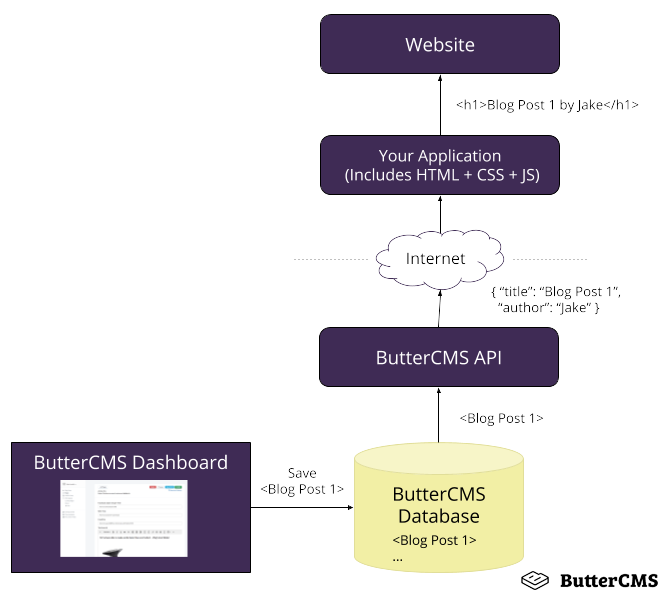
Sample architecture of an API-driven CMS
An API-driven CMS is a suite of APIs designed to simplify content management without worrying about the underlying data structure. An API-driven CMS has a predefined data structure and storage patterns that are optimized to handle a variety of content. This makes it easier for developers because they don’t have to architect a solution from scratch. The developer can simply study the provided APIs, include the CMS as a dependency, and start developing the frontend in no time.
These CMSs normally provide REST API endpoints that consume and produce data. In addition to normal REST APIs, some API-driven CMSs also come with a complete SDK. An SDK is a layer on top of the API calls that allows developers to simplify their code and speed up development. Thus, a developer can focus on the goals set forth by the marketing team and rapidly progress on accomplishing them.
API-driven CMS vs Custom-built CMS
As mentioned before, the major drawback of a readily available CMS is that it has limitations in terms of customization. When developers hit a roadblock, they can choose to progress in one of two directions:
- Custom-built CMS
- API-driven CMS
A custom-built CMS is a CMS that is developed from scratch and designed to suit the needs of the organization. In this process of development, developers build the complete data structure and management according to the needs of the marketing team. The turnaround time for such a customization is usually longer than other options.
Let’s take a look at some of the features of custom-built CMSs:
- They are fully customizable according to the organization’s demands.
- They are costlier compared to the API-driven CMS approach.
- The architecture may or may not be as reliable as an API-driven CMS built for multiple use cases.
An API-driven CMS, on the other hand, is built by leveraging an already existing backend for content management. An API-driven CMS generally leverages headless CMS engines like Butter CMS, which provide all the necessary facilities to manage content and the supporting functionalities around it.
So, what features do API-driven CMSs offer? Take a look:
- Development is quite faster compared to a custom-built CMS.
- Customization is normally faster due to the pre-built backend.
- It allows flexibility to design a custom UI.
- It averts the need to reinvent the wheel for a CMS.
Benefits of API-driven CMSs
Now that we understand the importance of utilizing an API-driven CMS, let’s see how it benefits both developers and marketing teams in an organization.
For marketing-focused developers
Today, almost every medium to large scale organization has a development team focused on improving the marketing activities. This development team is focused on helping the organization automate several activities to improve the reach of their campaigns.
With headless CMS engines, these developers receive a whole host of features right out of the box, for instance:
- Multi-lingual support
- Versioning of content
- Approval of content
- Rich Text support
- Document and media management
- Pre-built taxonomies like news, events, webinars, company updates, and blogs
- Support for managing content in an SEO-optimized manner
With these on hand, they can quickly integrate the APIs and build a frontend that can act as an easy-to-use interface for the marketing teams.
For marketing enthusiasts
For the marketing enthusiasts, it is extremely important to have a custom user interface where they can track their activities and plan for future tasks. With an API-driven CMS, marketing teams have the flexibility to define their requirements and get a flexible user interface that includes specifically what they need.
An API-driven CMS benefits the marketing teams with the following features:
- Quicker turnaround time for customization in the CMS
- Out-of-the-box organization-level features
- A customized user interface built on top of headless engines
- The ability to add new functionality as per their needs
- A greater ability to scale up and organize with the growing team size
Choosing the right engine for an API-driven CMS
Based on the above discussion, it’s clear that using an API-driven CMS is a great way to proceed with your website. However, this decision is just the beginning of several choices you’ll need to make to find the best API-driven CMS for you. This section will take you through the steps of choosing the right headless CMS engine and building your custom solution.
1. Defining your requirements
The options for headless CMS engines are numerous. As the first step, define a concise set of requirements for your CMS. These should be a functional set of requirements you need in the CMS. They can include:
- Versioning of content
- Approval workflow management
- Different content taxonomies
- Requirement for notifications
- Scheduling of content publish activity
- Required SEO meta tags support
- Social channel integrations
2. Understanding the urgency
Every feature listed above would have a lead time for its development. Though every headless CMS engine does have some features in common, there are also certain features that are specific to particular engines. These features could be premium features of the engine too.
Common advanced features for headless CMSs may be SSO integration, localization support, enterprise-scale workflow and approval features, managing multiple sites and environments. Of course, managing larger amounts of content will come at a cost as well.
Every choice of premium feature normally adds a recurring cost. Hence, knowing how urgent the features are will allow the development team to make a fair choice between building a feature from scratch or leveraging a paid headless CMS for it.
3. Analyzing the available options
With the features prioritized against the level of urgency, it is time to figure out the list of options you have for the CMS. Below is a set of criteria that may help you in analyzing options:
- The features list prepared based on your requirements
- Your planned budget
- Ease of integration
- The programming language you would like to work with
- Social media channels that you target for integration
- Targeted release time for the CMS
This step should give you a list of two to three headless CMS engines that would best suit your needs.
4. Finalizing the best-suited CMS
The analysis step is a crucial part of finalizing your headless CMS engine. It helps you narrow down the list of engines to a selected few. However, finalizing is still a process that involves some effort. In this step, the marketing and development teams try to evaluate a short-listed set of headless CMS engines.
The developers normally try to evaluate the CMS based on the below criteria:
- Ease of customization
- API documentation
- Amount of custom development effort involved based on target features
- Additional features like auto-backup, content encryption, auto-compression of media, and others
The marketing team can primarily focus on the following aspects after getting input from the development team:
- Cost vs. value generation from the activity
- Time taken for the development and customization
- Availability of a separate content management panel
- Functional verification of features like workflow management, access management, and taxonomy support
To conclude, the API-driven CMS architecture has revolutionized the way CMS systems are built. If you’d like to take a look at a highly effective and functional API-driven CMS, check out Butter CMS, a solution that is much more flexible and affordable than options like WordPress. With an API-driven CMS, you can leave the complete set of content management responsibilities on an isolated platform. This not only improves your process of managing content but also speeds up any customization that is needed going forward.
Check out how an API-driven CMS compares to Wordpress
Do you want your product or marketing team to test Butter CMS? We can set up a live demo to walk your team through the fast, easy-to-use interface.
ButterCMS is the #1 rated Headless CMS
Related articles
Don’t miss a single post
Get our latest articles, stay updated!
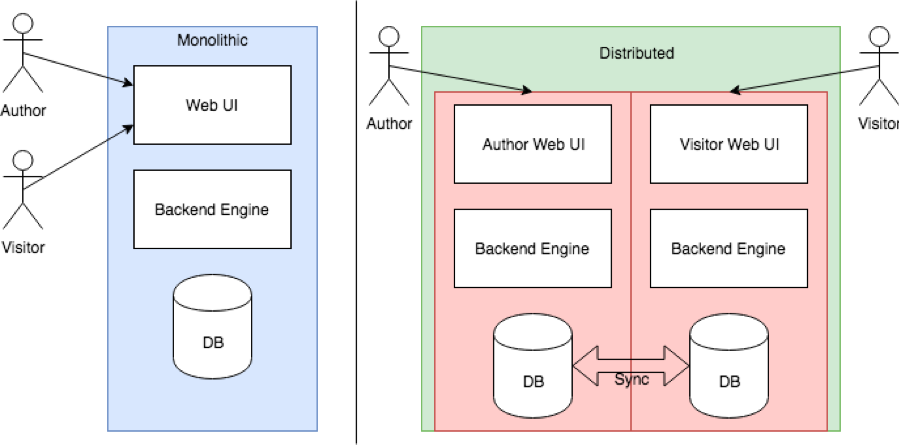













Abhishek is a software solution architect with 6+ years of experience in the industry. He has had opportunities to build and architect numerous small to large web applications and platforms leveraging various Cloud services and platforms. He also really enjoys sharing knowledge with the community by writing blogs, conducting training and building engaging courses.