
GSD
Choosing Your CMS: A Deep Dive into ButterCMS vs Sanity
Posted by Maab Saleem on March 7, 2024
If you are in the market for a reliable headless content management system (CMS), having the ButterCMS vs. Sanity discussion is natural. Both platforms offer seamless content creation and management capabilities at scale. But which one aligns best with your specific business needs?
In this piece, we will perform a comprehensive comparison across several key categories to help you make an informed decision. We will cover features, ease of use, scalability, customization, pricing, support, and more. Let’s begin!
Table of contents
What is ButterCMS?
ButterCMS is a headless CMS that simplifies content management for all digital team members, including developers, marketers, and content creators. With several accolades under its belt, ButterCMS is recognized for its user-friendly interface, dedicated customer support, impressive ROI, and more.
Whether you want to manage content for mobile, web, and other touchpoints from a central dashboard, build and maintain pages for your e-commerce site, or launch a SE-optimized, fully customizable marketplace, ButterCMS provides the tools and flexibility for you to do so.
ButterCMS uses SOC2 Type 2 and SOC3-compliant AWS data centers and a globally cached API to deliver high scalability, availability, and performance levels. Other standout ButterCMS features include:
-
Create and manage a large number of content types
-
A built-in blog engine to add a blog to your site in minutes
-
Built-in SEO features like URL slug, meta title, and meta description
-
Revision history to avoid conflicts and enable easy rollback
-
Built-in digital asset management with in-app image editing and compression
-
Team presence, role-based access control, and approval workflows
-
SSO, daily backups, and one-click migrations
-
API-first for seamless interoperability
What is Sanity?
Sanity is a composable content cloud platform with three major components:
-
The Sanity Studio, an open-source content management app
-
The content lake, a JSON-based datastore
-
APIs
You can customize your content modeling and management experience using the Sanity Studio. You can leverage the query API that uses GROQ, a proprietary language, to retrieve data from the content lake. Since Sanity is also API-first, you can integrate with different frontend technologies.
The decoupled content lake is a no-op, cloud-native service with a global CDN and edge caching. Other handy Sanity features include:
-
Scheduled publishing, live previews, and visual editing
-
AI Assist for content generation
-
Document history with version rollbacks
-
Portable Text, built-in localization, and content source maps
-
Access logs, audit trail, and a history API
Features and functionality
In the next few sections, we will explore the features and functionality of ButterCMS and Sanity in more detail.
ButterCMS
ButterCMS is packed with useful features to streamline the creation of immersive omnichannel experiences. Here are some highlights:
Content creation and management
With ButterCMS, you can create several content types tailored to different use cases, such as landing pages, case studies, and blog posts. Additionally, you can build collections, which are data tables that pages can reference to enhance content filtering and categorization.
Furthermore, with features like split-screen previews, easy content scheduling, revision history, team presence, and approval workflows (complete with support for due dates and ownership assignment), the content creation and management experience becomes dynamic, flexible, and seamless.
SEO optimization tools
ButterCMS has several built-in tools to optimize SEO, including SEO metadata management, automatic image compression, and localization (unlimited locales supported). Moreover, due to its API-first nature, you can integrate it with top-tier SEO tools to leverage best-in-class features for your optimization strategies.
Scalability and performance
ButterCMS is an enterprise-ready platform hosted within AWS data centers, renowned for its scalability, performance, and fault tolerance. Its globally cached API further enhances performance and ensures smooth content delivery. Additionally, multi-site and multi-environment management lets you manage all your sites and channels from a single instance, eliminating the need for separate setups for each.
Integration with third-party services and frontend frameworks
From the ButterCMS marketplace, you can seamlessly integrate with a growing number of third-party apps, including Cloudinary, Typeform, Okta, and DeepL. Additionally, you can use APIs to integrate with any custom or proprietary systems that your organization needs/uses.
Team management and collaboration
ButterCMS enables you to define roles with precise permissions. Grant editors full access while restricting bloggers to specific content types like “Blog Posts.” Collaborate seamlessly with "team presence" and "revision history" features that track changes and prevent conflicts.
Sanity
Next, let’s shed light on some of Sanity’s features:
Structured content modeling
With Sanity, you can define different content types and link them together to create hierarchies using graphs and trees. You can also treat digital assets, like images, as structured text by setting up image pipelines.
Real-time collaboration
Sanity Studio allows creators and editors to collaborate on different tasks in real-time, reducing the need for back-and-forth communication and the chances of conflicts.
Version control and workflow management
Every change inside the Studio is versioned, and you can perform one-click rollbacks. Moreover, your teams can set up custom workflows per your organization's specific operational needs.
Developer-focused environment
Sanity is a developer-friendly platform with templates, tools, and plugins to speed up development. Moreover, GROQ makes it easy to retrieve filtered content. However, it's important to note that GROQ, a proprietary language with a unique syntax, may initially present a learning curve for developers.
Integration with frontend frameworks
Sanity is a headless platform that integrates with multiple frontend technologies, including React, Next.js, Svelte, and Angular. Starter kits and client libraries are also available for some of these technologies.
User interface and ease of use
In the following sections, we will examine the usability aspects of both ButterCMS and Sanity.
ButterCMS
ButterCMS has been rated the easiest-to-use headless CMS by both marketers and developers.
Dashboard and navigation
The ButterCMS dashboard has all the tools and features you need to get set up in 10 minutes or less. Using the sidebar on the left, you can conveniently access pages, collections, the media library, user management, multi-site functionalities, migration tools, and integrations with just a single click.
Content editing and publishing process
The content editing and publishing features are a breeze, too. The intuitive editing interface makes it easy to add content, set up SEO, and schedule publishing.
User-friendly interface for non-technical users
ButterCMS is easy to use for non-technical users, including marketers. They can create new content types, custom components, and dynamic pages at scale without requiring developer assistance. For example, consider the following component-building screen that offers drag-and-drop and previewing features. It allows marketers to build fully customizable page layouts without writing any code.
Learning curve and ease of adoption
ButterCMS has a minimal learning curve, making it accessible to technical and non-technical users. Developers enjoy its seamless interoperability with any frontend framework/programming language, whereas marketers benefit from its intuitive, drag-and-drop experience building interfaces.
Sanity
Next, let’s review Sanity in terms of user-friendliness.
Dashboard and navigation
The Sanity dashboard presents everything centrally, making switching between the tabs for members, datasets, access management, activity, and API easy.
Content editing and review process
To start creating content, you’d need to install and deploy Sanity Studio. This process involves several manual steps and can be hard to follow for non-technical users. However, once the Studio is deployed online, all members of your team should be able to access it in their browsers. Here’s what the Studio interface looks like when adding new content:
Developer-oriented interface
Sanity is primarily oriented toward developers rather than non-technical team members. Developers can define and manage datasets, create webhooks, add CORS origins, and add API tokens directly from the dashboard.
Flexibility and customization options
Since Sanity Studio is open-source, developers can fetch its source code from the GitHub repository and customize it as needed. Extending the Studio by installing plugins from the Sanity marketplace is also possible.
Developer tools and customization
Next, let’s analyze the developer experience offered by Sanity and ButterCMS.
ButterCMS
As per G2 reviews, ButterCMS has been rated as the easiest-to-use headless CMS platform by developers.
API documentation and integration options
On the ButterCMS site, you will find extensive API docs and a knowledge base to get the most out of the platform. From the dashboard, you can integrate with external apps like Bynder, Lokalise, and Jotform with just a few clicks.
SDKs and libraries
Being headless, ButterCMS gives your developers the luxury to build UIs using their preferred frontend language/framework, with starter kits available for Angular, Astro, React, Next.js, JavaScript, Hugo, Laravel, and more.
Content modeling and field customization
With the ButterCMS APIs, your developers get complete programmatic control over content models and fields. They can create, retrieve, and filter pages, collections, and more via API calls.
Access controls and permissions for developers
Lastly, you can also define granular access controls and permissions for your developers, depending on their roles and responsibilities in the organization.
Sanity
Let’s review some of Sanity’s developer-focused features:
Document schema and GraphQL AP
Sanity allows developers to store data as schema-less JSON documents that can be adapted as needed. Moreover, the GraphQL and GROQ APIs make it possible to apply filters and mutations to data.
Developer-friendly CLI tools
The Sanity CLI has numerous built-in commands to set up projects and add functionalities. For example, developers can use the CLI to interact with hooks, run a script, start a development server, manage users, and more.
Real-time data sync and collaboration
The Sanity content lake also supports real-time updates, enabling API clients to subscribe and listen to content changes. This ensures alignment across the team and allows conflict-free collaborative editing.
Custom plugins and extensions
Using the @sanity/plugin-kit, developers can build and publish packages for Sanity via npm.
Pricing and support
Pricing and customer support are also key factors when choosing a headless CMS. In the following sections, we'll examine how ButterCMS and Sanity stack up in these areas.
ButterCMS
We'll present a tabular overview of ButterCMS's pricing structure and detail the available support options.
Pricing
ButterCMS also offers a free developer plan for non-commercial use!
Support
ButterCMS extends technical support to all customers through live chat and email channels. Enterprise and agency clients are provided additional support via user training, a dedicated success manager, and SLAs.
Sanity
We'll present a tabular overview of Sanity’s pricing structure and detail the available support options.
Pricing
|
Plan |
Pricing |
Description |
Features |
|
Free |
Free |
For individuals/freelancers |
|
|
Growth |
$15/per user/month |
For small-to-medium businesses |
Everything in Free, plus:
|
|
Enterprise |
Custom/year |
For enterprises with strict compliance and security needs |
Everything in Growth, plus:
|
Support
Unlike ButterCMS, Sanity does not offer all customers live chat and email support features. However, you can get technical assistance by joining the official Sanity community on Slack.
Enterprise customers receive dedicated support as part of their package. Dedicated support is available for customers on other plans as an add-on for $799 per month.
Community
Finally, we will explore how users are leveraging each platform to build immersive content experiences.
ButterCMS
ButterCMS is being used to implement powerful business use cases across industries.
Ocean Finance, a loans and mortgage provider, used ButterCMS to enable their content team to operate autonomously without reliance on developers. Read the entire case study here.
KeyMe, a robotic kiosk company, uses ButterCMS to customize the key duplication and other features available at different kiosks across the United States. Read the entire case study here.
According to official G2 reviews from real users, ButterCMS outperforms Sanity across all key categories, including ease of use, ease of setup, ease of admin, and quality of support.
Sanity
Since Sanity Studio is open-source, it attracts a diverse community of developers who contribute to its improvement. However, despite this, it still has lower rankings on G2 reviews than ButterCMS. This could be because ButterCMS is more user-friendly, catering to technical and non-technical members of a digital team.
ButterCMS vs Sanity: Choosing the right CMS
Now that we have compared ButterCMS and Sanity across all the categories that matter, let’s create a table to summarize the key features and differences between the two platforms.
Summary of key features and differences between ButterCMS and Sanity
It's clear that ButterCMS provides a more user-friendly and feature-rich experience for both developers and non-technical users compared to Sanity. Unlike Sanity, ButterCMS offers a built-in blog engine, one-click migrations, an API explorer, an intuitive interface, and live chat support. Moreover, the initial deployment process and developer-centric interface of Sanity may present challenges for marketers and content creators, at least initially.
Considerations for specific needs and requirements
It’s important to keep your specific needs and preferences in mind when making the final decision between ButterCMS and Sanity.
For example, if you prioritize user-friendliness for all your digital team members and want to get set up quickly, then ButterCMS should be your go-to choice. Its intuitive dashboard, easy setup, live-chat support, built-in blog engine, and seamless content creation tools make it ideal for businesses that value simplicity and efficiency.
On the other hand, if you predominantly need a developer-focused environment and intend to customize the Sanity Studio per your unique needs, then Sanity may be a better choice.
Wrapping up
ButterCMS and Sanity are reliable headless CMS platforms with tools to help you build engaging content experiences at scale. Even though our comparative analysis and user reviews reveal that ButterCMS has a prominent edge over Sanity, we suggest you carefully evaluate both platforms to choose the one that delivers the most value for your organization.
Not convinced? See how ButterCMS stacks up to other headless options:
ButterCMS is the #1 rated Headless CMS
Related articles
Don’t miss a single post
Get our latest articles, stay updated!



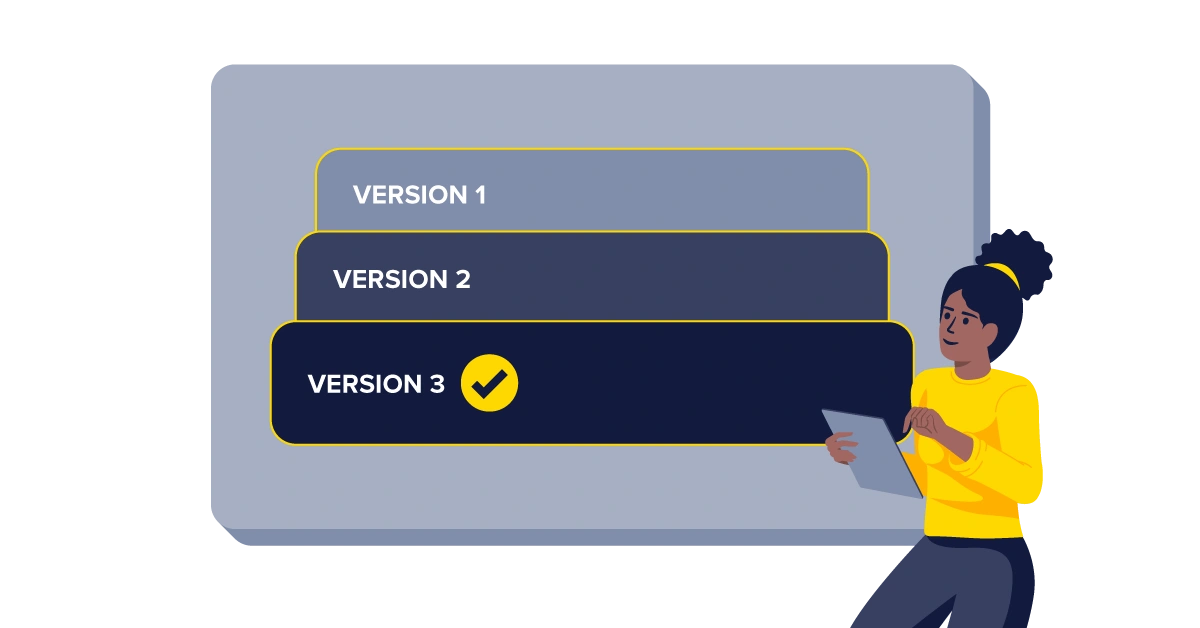
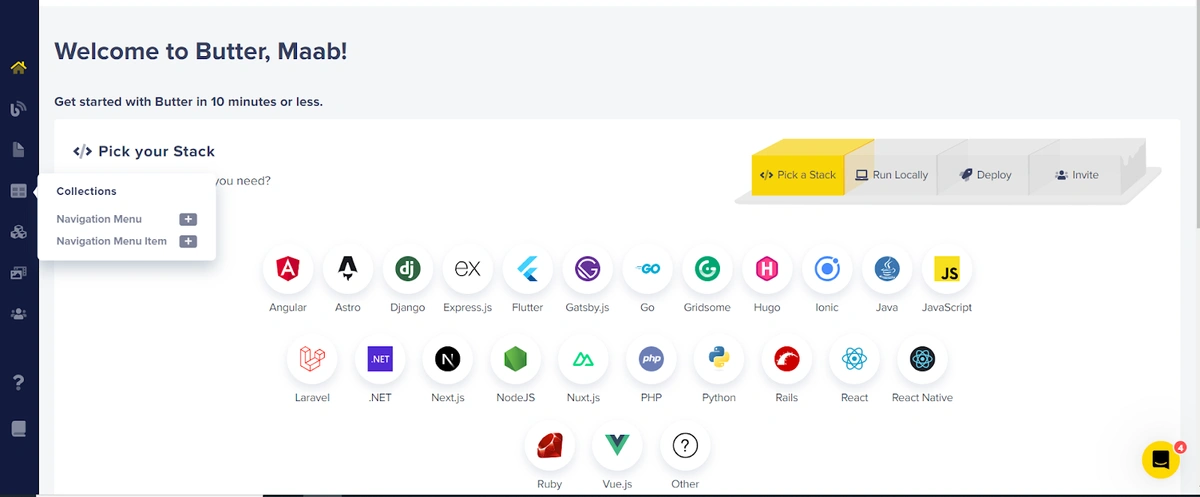
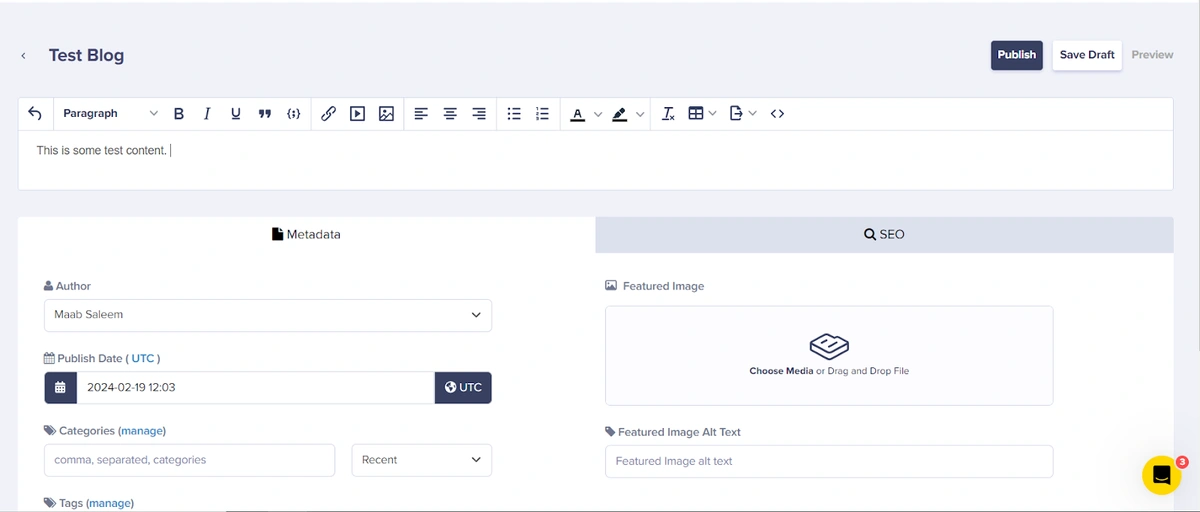
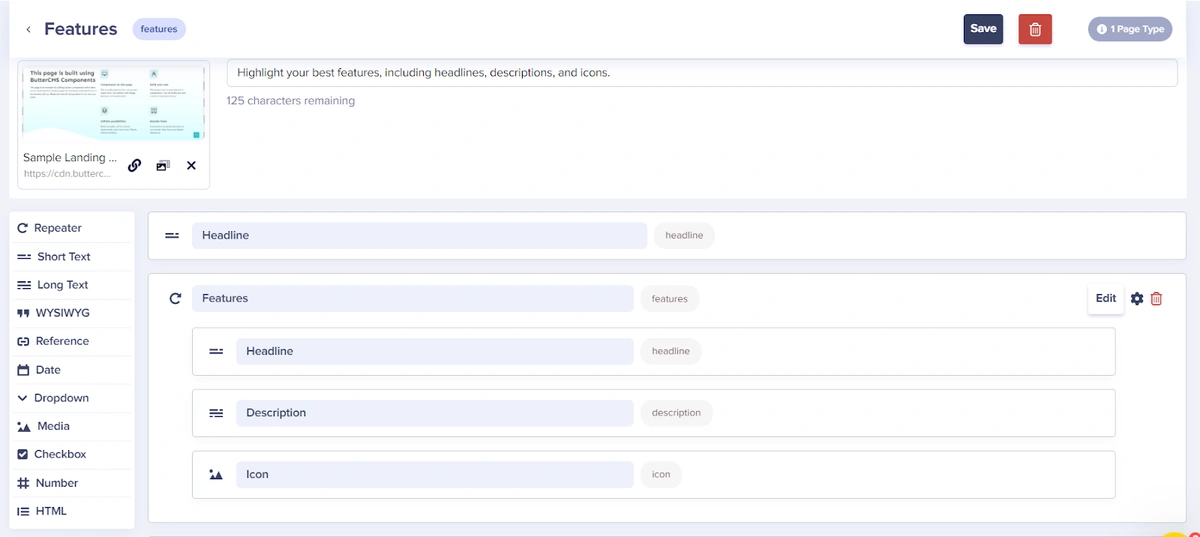
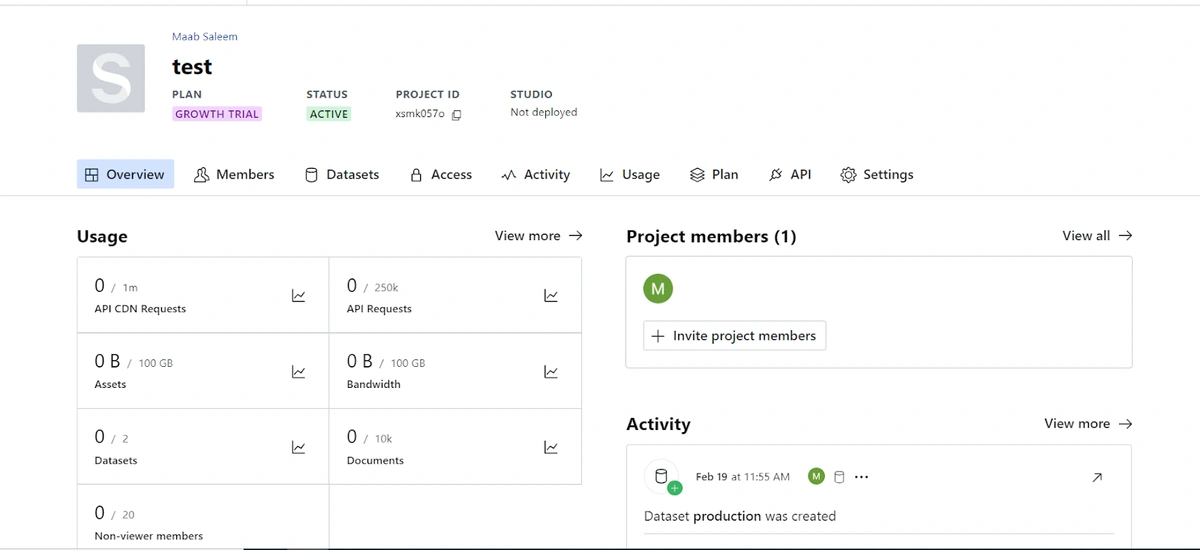
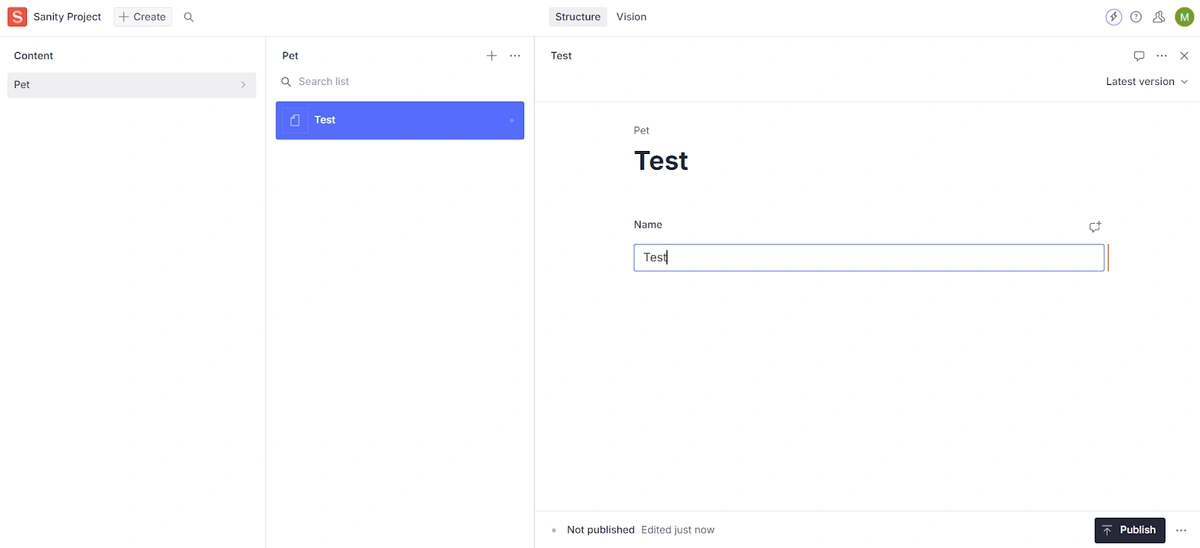
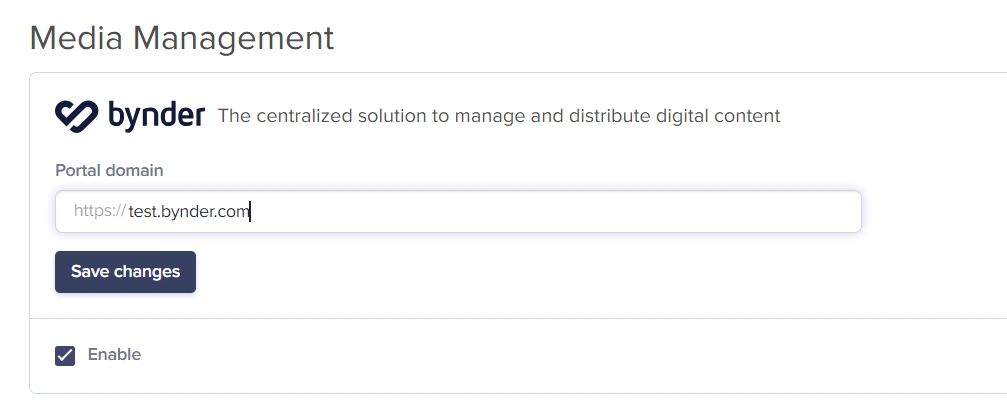













Maab is an experienced software engineer who specializes in explaining technical topics to a wider audience.