
GSD
Contentstack vs. Contentful - Which Headless CMS is Best?
Posted by Deborah Emeni on October 11, 2023
Businesses that produce and distribute digital content may face difficulties managing their content, such as delays in updates, lack of scalability, and inconsistent messaging across different channels. To address these challenges, many businesses have sought solutions and discovered that using a headless content management system (CMS) to streamline their content creation and delivery process is the ideal solution. However, with several headless CMS options, like Contentful, and Contentstack, selecting the most suitable option that aligns with their business needs can be daunting.
When selecting a headless CMS, we believe core considerations should include scalability, API interoperability, content modeling organization, localization capabilities, and efficient content management collaboration.
While this article will primarily focus on comparing the headless solutions Contentful and Contentstack, towards the end we will also introduce another alternative option to consider - ButterCMS, a headless CMS offering a user-friendly interface, extensive developer documentation, and seamless integration.
Table of contents
Contentful, Explained
Contentful is a self-described composable content platform that decouples content from presentation, enabling developers to create flexible and scalable applications.
Contentful emerged in 2013 from the efforts of Sascha Konietzke and Paolo Negri. Their goal was to overcome the limitations of traditional CMS, making content management accessible and hassle-free for enterprises of all technical levels.
Core features of Contentful
Contentful offers a range of features that cater to developers and non-technical users. Let's explore these features from a developer's perspective:
-
Extensibility: Contentful enables developers to customize and extend functionality based on their preferences through features such as the App Framework, Field editors, and OAuth tokens.
-
Content Modeling: Contentful offers flexible content modeling through its web app and Content Management API for developers to tailor content models according to their project needs.
-
Digital Asset Management (DAM): Contentful integrates with various DAM and asset management providers such as Cloudinary, Dropbox, and more to enable easy searching, filtering, and organization of your assets.
-
Content Delivery API: Contentful offers a Contentful Content Delivery API (CDA) that lets you retrieve content from Contentful and focus on the presentation without worrying about managing storage.
-
Content Preview API: This feature of Contentful allows you to preview both published and unpublished content to avoid publishing outdated content.
-
Webhooks: Contentful’s Webhook feature connects Contentful with an external system to enable automation of tasks like sending email notifications to users or triggering a website rebuild when content changes.
Pros of Contentful
Contentful offers numerous benefits for its users. Let's explore some of the benefits from a developer's perspective.
Customizing and Extending CMS Functionality
Contentful provides tools for extending its functionality, such as the App Framework, which developers can use to customize Contentful and integrate with third-party services for their applications to suit their specific business and user needs.
API Flexibility
Contentful consists of an API that offers features like advanced caching and batching for building real-time content applications that stay current with the latest content changes and integrate seamlessly with other platforms.
Seamless Content Review
Contentful streamlines content review for developers to collaborate with editors through features like live content review within the same page, a comments feature for communication, and a versions feature for tracking post-publishing changes. This helps save time in reviewing content and improves content quality.
Flexible Content Management
Contentful offers flexible content management in a single platform. It accommodates various content types and offers a customizable content model that provides developers with the flexibility to structure their content to their project's requirements. It also provides Reference fields to establish content relationships that promote content reuse. This makes it easy for developers to manage multiple content types, personalization for different users and relationships between content.
Cons of Contentful
While there are benefits to using Contentful, there are also some drawbacks. Let’s explore them from a developer’s perspective.
Customization Challenges
Developers who are unfamiliar with Contentful’s platform might encounter difficulty customizing the CMS to align with their project’s requirements. This challenge can be attributed to its steep learning curve, which typically requires developers to spend significant effort and time understanding its content modeling structure and learning a new API before they can become proficient with the platform.
Complex Content Model Design and Management
When multiple developers collaborate on a Contentful project with a complex content model design (which contains many different content types, fields, and relationships between them), managing it can become challenging. This is because of the different content types, fields, and complex relationships that need to be tracked.
Difficulty in Migrating to a New Platform
When migrating from Contentful to other CMSs, developers may encounter challenges due to Contentful's unique data model—unlike other CMSs, Contentful prioritizes content flexibility, allowing custom content types and fields. This flexibility can make it difficult for developers to migrate content to CMSs with different data models since they need to map the fields from one CMS to another during migration.
High Price Tag of Contentful
Contentful is a premium product with a high price tag, which can pose a significant disadvantage for developers on a budget or small businesses. Depending on the desired features or the number of users, using Contentful can result in high costs. In cases where developers cannot afford the necessary features, their flexibility in utilizing Contentful might be limited.
Contentful Pricing
Contentful offers various pricing plans for different projects, allowing you to tailor and expand your content platform. These plans include Free, Basic, and Premium options, giving you flexibility based on your project's requirements and desired features. The table below goes over the pricing, features and limitations of the plans:
Contentstack, Explained
Contentstack is a cloud-based headless CMS platform that provides a wide range of features and functionalities for creating personalized content experiences for users.
Founded in 2018, Contentstack enables businesses to deliver content to various platforms and devices while offering a flexible, API-driven approach.
Many organizations rely on Contentstack to facilitate personalization between them and their customers. For example, Cisco uses Contentstack to create and manage content for its digital experiences, including websites, apps, and marketing materials.
Core features of Contentstack
Let’s explore some core features of Contentstack
-
Contentstack CLI (Command-Line Interface): The Contentstack CLI is a developer-friendly command-line tool for automating content tasks. It comprises of commands for performing content management tasks.
-
Live Preview: Contentstack's Live Preview lets developers instantly preview content changes without publishing, aiding quick iterations and cross-device testing. It provides real-time previews in the entry editor, ensuring polished content prior to going live.
-
Contentstack Sync API: The Contentstack Sync API ensures efficient synchronization of your app's data with Contentstack through delta updates. It saves the time developers spend building synchronization infrastructure and allow them focus on building the features desired by their customers.
-
Content Delivery APIs: Content Delivery APIs from Contentstack empower developers to efficiently deliver content to applications, enhancing speed, performance, and server load. These APIs offer performance optimization through CDN caching, seamless scalability, and secure HTTPS-based content delivery. For improved application performance, scalability, and security, Content Delivery APIs are a compelling choice.
-
Webhooks: Contentstack Webhooks facilitate real-time integration with third-party apps by triggering actions based on content events. They send data to specified URLs, enabling tasks like user notifications, database updates, and workflow initiation. This automation streamlines content workflows and enhances development efficiency, making Webhooks an ideal choice for seamless Contentstack integration.
-
Content Delivery SDKs: Contentstack's Content Delivery SDKs are user-friendly libraries that effortlessly fetch and distribute content from Contentstack to your web or mobile platforms. These SDKs, available for various programming languages, seamlessly integrate into your code and utilize Contentstack's powerful CDN for fast and dependable content delivery. Ideal for developers seeking a reliable content delivery solution from Contentstack.
Pros of Contentstack
Contentstack offers a lot of benefits to its users. Let’s explore how it benefits developers.
Access to Real-Time Capabilities
Contentstack provides access to real-time capabilities via its number of features, including Live Preview, and Webhooks which enable instant content changes, expediting development and fostering collaboration between developers and content managers. Errors are caught early, enhancing content quality. These capabilities can help accelerate development speed and teamwork, making it a valuable asset for developers.
Support for multilingual content creation and management
Contentstack enables developers to easily create and publish content in over 200 languages. In addition, it allows developers to add their own custom languages to their stack, enabling them to create and publish content in their preferred language seamlessly.
Streamlined Asset Management
Contentstack's streamlined asset management simplifies uploading, handling, and secure delivery of assets like images, videos, and documents. It saves developers time by allowing them to upload assets to a central repository, rather than having to manage assets on each individual application.
Creation of Reusable Content Components
Contentstack enables developers to create modular and reusable code, cutting down development costs and saving time. This approach also simplifies maintenance, as changes made in one location automatically update all instances of the component.
Cons of Contentstack
As there are benefits of Contentstack, so are there disadvantages:
Limited Control Over Deployment
Contentstack's drawback for developers is its limited deployment control, which means that developers have less control over how and when content is deployed to production. This results in delays for urgent changes, potential conflicts from unordered deployment, and an inability to easily undo mistakes. Those requiring greater deployment control might want to explore alternative content management systems.
Complex Migration Process
Contentstack's migration can be complex for developers, particularly when handling large content volumes or transitioning from other CMS platforms. Developers who are new to the platform may find the migration process challenging due to the complex and interrelated nature of the Contentstack's API. For example, making even small changes like changing the name of a field in one content type could break existing integrations that are using that field.
Limited Customization
Developers may encounter some limitations with customization when using Contentstack. For instance, a developer looking to create content types with many different fields might be hindered by Contentstack’s field limitations, which allow only up to 100 fields per content type. Another limitation arises when a developer wants to install multiple extensions in a stack; they are limited to a maximum of 50 extensions, including custom widgets, JSON RTE Plugins, dashboard widgets, and custom fields.
Hard-to-navigate User Interface (UI)
The Contentstack user interface (UI) may be challenging to navigate and use. Some developers have reported that it is too minimalist, meaning that the UI is stripped down to the essentials. While this could be seen as a good thing, as it makes the UI easier to learn and use, but it can also make it difficult to find specific features and settings. For example, tasks like adding or removing custom fields and finding settings for a particular content type or field can be challenging.
Contentstack Pricing
Contentstack offers a range of pricing plans to cater to different project needs. The table below displays some information about the pricing, features, and limitations about each plan:
Contentstack vs. Contentful Feature Comparison Chart
ButterCMS as a Welcomed Alternative
Now that we've discussed Contentful and Contentstack, there's another headless CMS you should consider as a powerful alternative — ButterCMS.
ButterCMS is an API-first headless CMS and cloud-based solution that seamlessly integrates into web projects, catering to developers and marketers. It offers API-driven capabilities, simplifying content integration across various tech stacks while providing essential features like SEO, previewing, revision histories, and scheduling. It suits businesses, bloggers, and e-commerce site owners to manage and optimize their online content efficiently.
How ButterCMS stands out
Let’s take a look at how ButterCMS stands out from other Headless CMS platforms like Contentful and Contentstack.
Ease-of-use:
Among the three platforms, ButterCMS is widely acknowledged as the most user-friendly. Its interface is exceptionally intuitive, making it accessible and manageable even for individuals without technical expertise. Although Contentstack and Contentful are also user-friendly, they might present a slightly steeper learning curve for newcomers.
Speed to Launch
ButterCMS is also the fastest to launch of the three platforms. You can spin up ButterCMS starter projects (e.g., Angular Starter project, Node.js Starter Project, etc.) and have them up and running in less than a minute for your applications. For instance, RoleModel, a custom software consultancy firm, leveraged ButterCMS, finding it easy to get started with, use, and learn. Migrating their main website to ButterCMS took just a couple of weeks and resulted in nearly instant content updates. This shortened the cycle for pushing out new content and design elements.
Tech Stack Breadth
ButterCMS supports a number of 29 languages and frameworks, including React, Angular, Vue.js, and Node.js.
Built-in Blog Engine
ButterCMS has a built-in blog engine that makes it easy to create and manage a blog without writing any code. The blog engine has a simple API that allows developers to create, edit, and delete blog posts and manage categories and tags. It also has drop-in client libraries for popular programming languages, such as JavaScript, Ruby and PHP, making integrating the blog engine into existing applications easy. Contentstack and Contentful do not have built-in blog engines.
Seamless Migrations
ButterCMS offers a built-in migration tool that makes migrating content from other CMS platforms easy. It also provides extensive documentation that is easy to use on its migration process, and even if you need extra help with your migration, it offers 24/7 support to help you via suitable means, including chat or email.
Built-in Version History
ButterCMS has a built-in version history that allows you to track changes to your content over time. It helps developers collaborate with others for debugging and easily revert to previous versions. When an incorrect change is made to website content, developers can use ButterCMS's built-in version history to revert to the previous, correct version.
Security and Compliance
ButterCMS is a secure and compliant platform that provides security capabilities for businesses of all sizes. For example, it utilizes the ISO 27001 standard to certify the data centers used for storing and delivering content to your users. Additionally, your data is encrypted with AES256 to safeguard your content and more. These security capabilities are crucial for developers as they protect the platform and data.
Closed Sourced & Fully Hosted
ButterCMS is closed-source and fully hosted. This means that developers do not have to worry about managing the CMS infrastructure, as ButterCMS handles the scalability, performance, and security of the CMS infrastructure, while the developers can focus on building the application.
ButterCMS vs. Contentstack vs. Contentful User comparison chart
Let’s see a comparison of the user ratings for each solution as reported by G2.
Final thoughts
As we have covered in this article, the two CMSs, Contentful, and Contentstack, each have their pros and cons and differ in terms of features, pricing, and more. Overall, ButterCMS is a better and much more powerful alternative for your projects and businesses.
Do you want your product or marketing team to test Butter CMS? We can set up a live demo to walk your team through the fast, easy-to-use interface.
ButterCMS is the #1 rated Headless CMS
Related articles
Don’t miss a single post
Get our latest articles, stay updated!
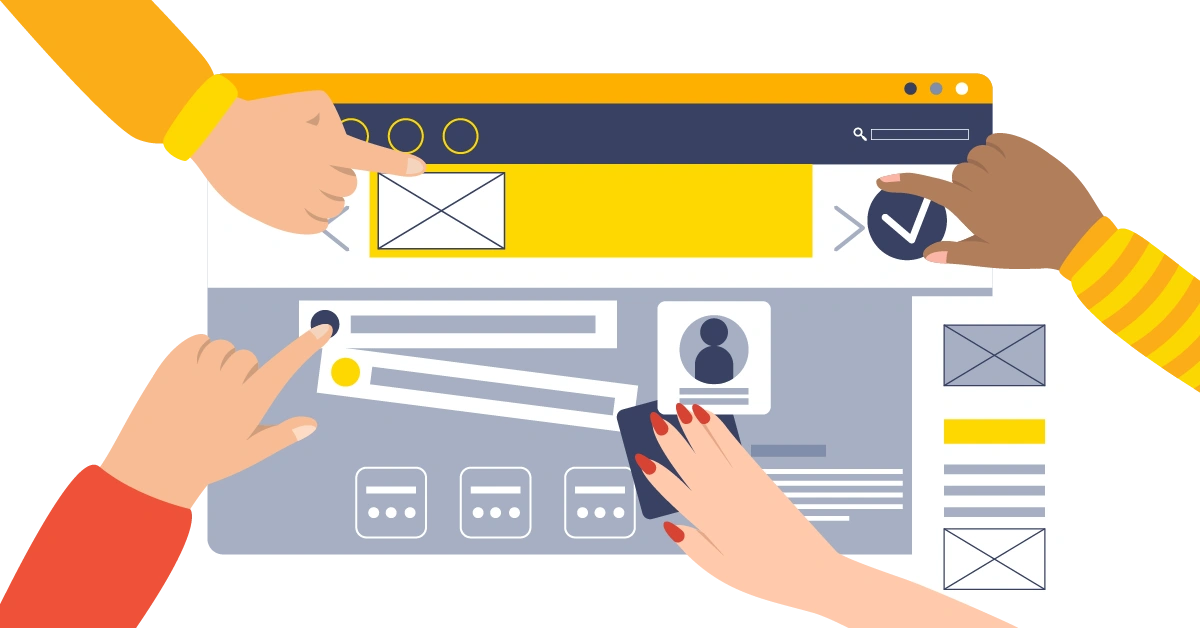
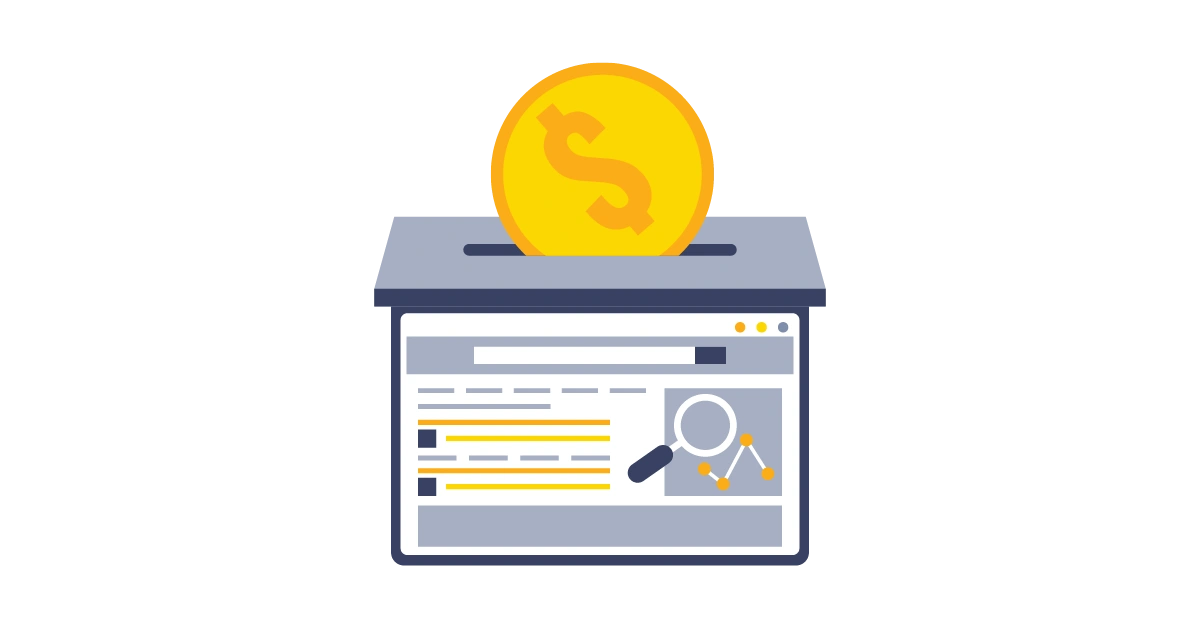















Deborah Emeni is a software developer and professional technical writer with more than three years of experience in web development.