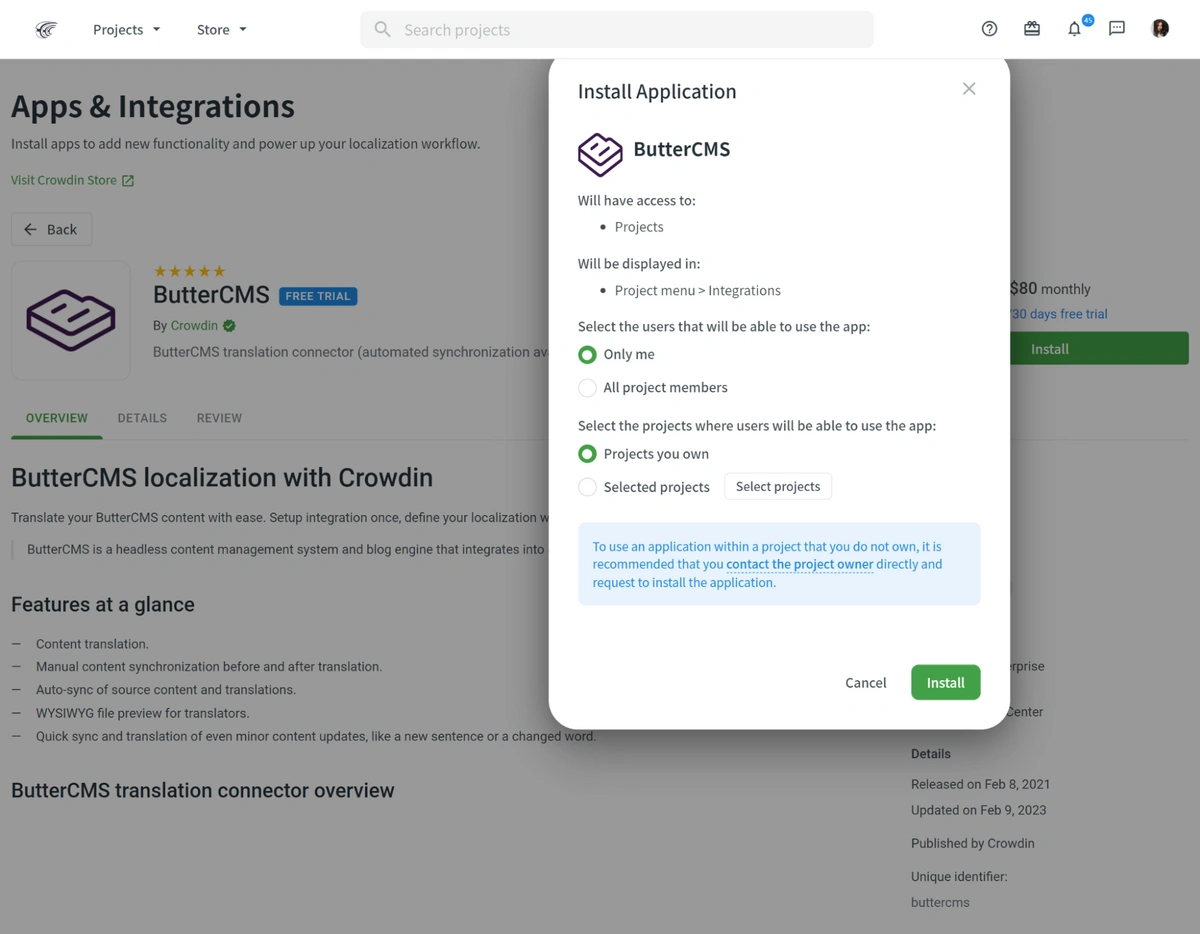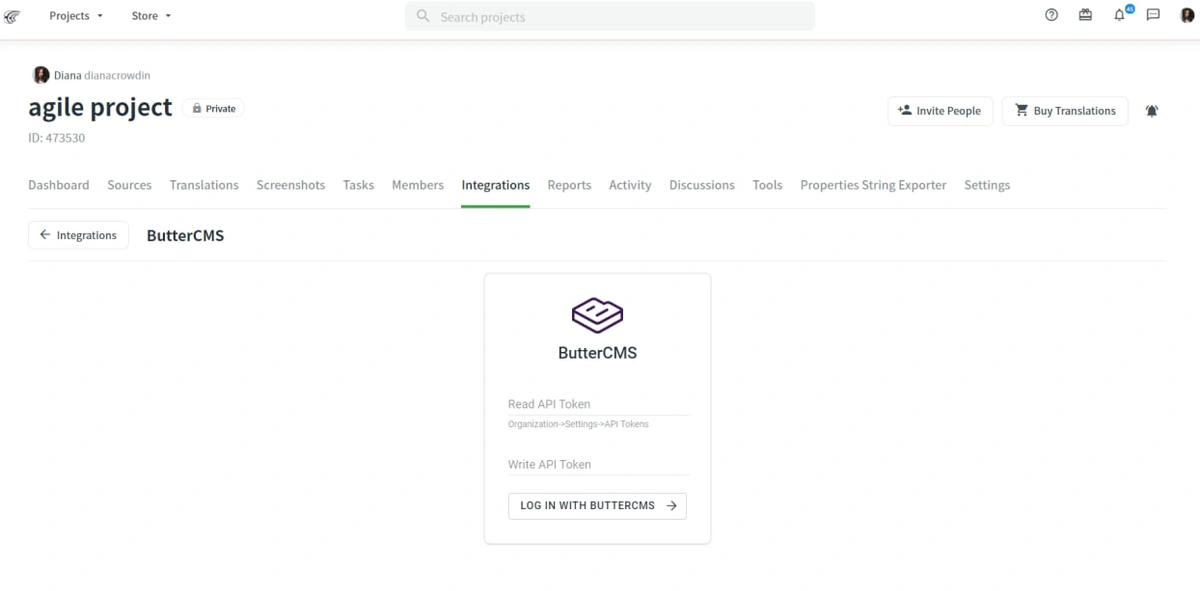Butter Updates
Headless CMS Localization: ButterCMS + Crowdin
Posted by Diana Voroniak on October 4, 2023
To be successful in today's globalized world, businesses need to communicate with clients in their native languages and pay attention to their cultural norms. One of the steps towards this is – CMS localization. CMS localization is translating the content in your CMS to a local language
According to a report by Common Sense Advisory, 75% of consumers prefer to buy products in their native language, and 60% of global consumers rarely or never buy from English-only websites. This not only proves that English is not enough to sell to users around the world, but that investing in content localization as soon as possible is a beneficial way to grow your business.
In this post, we will talk about the advantages of content localization, the problems that businesses encounter, and the ways in which you can make your CMS localization journey straightforward and trouble-free. Let’s deep dive into why and how to localize your content with ButterCMS.
Table of contents
A Multilingual CMS: How Going Local Boosts Business
CMS Localization provides numerous benefits to businesses, such as increased engagement and conversion rates, stronger customer loyalty, and a better user experience. This has been proven by a wide variety of companies from different parts of the world and professional fields. If your business goal is to grow, you need to localize.
The benefits it gives you include:
Stronger relationships with customers
One of the primary advantages of content localization is that it allows businesses to tailor their products and services to the unique needs and preferences of their local customer base. This approach helps companies build stronger relationships with their customers, as they feel understood and valued.
Opportunity to tap into new markets
Another benefit of going local is the opportunity to tap into new markets that may have been overlooked. By understanding the cultural nuances and specifics of different regions, businesses can create targeted marketing campaigns that resonate or are simply more understandable for local audiences.
Increased customer loyalty
Moreover, content localization can lead to increased customer loyalty and advocacy. When customers feel that a business understands and values their local community, they are more likely to recommend the company to their friends and family. This word-of-mouth marketing can be incredibly powerful, helping businesses to expand their reach and grow their customer base.
Higher conversion rates
By localizing your products or services to the language, culture, and customs of your target markets, you can create a more personalized and relevant experience for users, thus, increasing the chances that they will convert into a customer. This is particularly important for e-commerce sites that rely on conversions to generate revenue.
Improved SEO
Translating your website or other CMS content into multiple languages can also improve your search engine optimization (SEO) efforts, as it can increase the number of keywords and phrases that your website can rank for in search engines like Google and Bing. In simple words, your content will appear to more people. This can also result in higher website traffic and potentially more conversions.
Time on page
You may make your website more appealing and accessible to a wider audience by localizing it, which may result in people spending more time on your page as a direct result of their increased engagement with the site.
The Challenges of Translating CMS Content
The content localization process can be challenging and time-consuming for businesses. But most content localization problems are easy to solve if you use the right approach. The CMS you use can make the process easier. A Headless CMS in particular will make the process easier. Let's walk through the major localization problems and how headless CMS localization can solve them.
Some of the common challenges include maintaining consistent quality across translations, managing multiple versions of content, and ensuring cultural relevance. Additionally, the manual approach to localization can be expensive and slow, leading to missed opportunities.
But let's consider everything in order:
Problem: Lack of market research and understanding. When companies try to enter foreign markets, they often lack knowledge about local cultures, languages, and preferences, which can lead to unsuccessful content localization efforts.
Solution: Conduct thorough market research and engage with local experts to gain a better understanding of the target market.
Problem: Poor translation quality. Companies may rely only on automatic translation tools or inexperienced translators, resulting in poor quality translations that can damage the company's reputation.
Solution: Hire professional translators with subject matter expertise and review translations thoroughly when it comes to important content such as important pages, product details, website and instructions.
Problem: Wasting too much time doing CMS localization manually. Content localization processes are often manual and time-consuming, leading to a mess of spreadsheets, lost files, and inefficiencies. This can result in errors, missed deadlines, and lower localization quality, particularly if you have to use multiple separate CMS.
Solution: Use localization-friendly software that offers collaborative features, automation, and integration with project management tools to streamline the workflow and make the localization process more efficient and effective. With features like translation memory and machine translation. Consider using content localization software with automatic content sync capabilities to streamline the localization process. A Headless CMS localization process is the simplest way to keep your primary language content in one place and push localized versions to each localized website.
Headless CMS Localization with ButterCMS and Crowdin Integration: How It Works
Butter is a Headless CMS. This means the content is kept separate from the design and code that makes the look of the website. This allows you to localize content in Butter, and push it to multiple websites, apps, or portals where the design and code can be different in each location. Localizing CMS content in ButterCMS is a straightforward process. Once you have created the content, you can easily select which pages or sections to translate and specify the target languages. ButterCMS provides a built-in translation editor, allowing users to manually translate their content within the platform. Here is a detailed step-by-step guide on how to set up content localization in your ButtterCMS account.
Manual translation can be time-consuming, especially when translating large volumes of content or to multiple languages. To automate the process and save time, ButterCMS has integrated with Crowdin, a content localization platform.
The ButterCMS and Crowdin integration allows users to easily send content to Crowdin for translation, and the updates made in one platform will be automatically reflected in the other.
To set up the integration, you simply need to connect your ButterCMS account to Crowdin and select which content to translate. Crowdin provides a range of features to help automate the translation process, including translation memory, machine translation, and 500+ tools for managers, developers, translators, designers, and basically all team members (available on Crowdin Store). Once translations are complete, they can be pulled back into ButterCMS for use.
Here's a step-by-step guide on how to install the ButterCMS app on Crowdin:
-
First, log in to your CrowdIn account or create an account and localization project. Then, navigate to the ButterCMS page on the Crowdin Store.
-
On the right-hand side, click on the "Install" button. Choose the projects and users that will have access to the app.
-
You will be directed to a new page where you will be prompted to enter your ButterCMS Read and Write API tokens. You can generate one by logging in to your ButterCMS account and navigating to the Settings > General tab.
- Once you have entered your API key, don’t forget to configure locales in the localization section in the ButterCMS Settings. Then, click on the "Log in with ButterCMS" button to authorize the integration. You should now see the ButterCMS app listed under the "Integrations" tab.
5. Click on the ButterCMS app to access the integration settings. Here, you can configure the integration to automatically sync your ButterCMS content with your Crowdin project. Don’t forget to specify content types that need to be translated and the source language, and language codes for the target languages.
6. To sync your content, click on the "Sync Now" button. You can also set up automatic syncing by selecting the "Automatically sync content updates" option.
7. Once your content has been synced, you can begin translating your ButterCMS content directly within Crowdin. You can do it with MT (machine translation engine), vendor agencies, your in-house team, or even volunteers.
Here is a short video demonstrating how to translate ButterCMS content with Crowdin and how the integration works. Overall, the ButterCMS and Crowdin integration makes content localization more efficient and streamlined, allowing you to easily manage translations and content to provide a better user experience for your global audiences.
Using ButterCMS and Crowdin, you can localize your content at scale, saving time and money while increasing engagement and conversion rates.
Conclusion: Headless CMS Localization Is The Way To Grow Internationally
Content localization is critical for businesses looking to expand globally. With the ButterCMS and Crowdin integration, businesses can automate the localization process and reduce the workload on their teams. Don't miss out on the potential of localization, get started with ButterCMS and Crowdin today!
ButterCMS is the #1 rated Headless CMS
Related articles
Don’t miss a single post
Get our latest articles, stay updated!