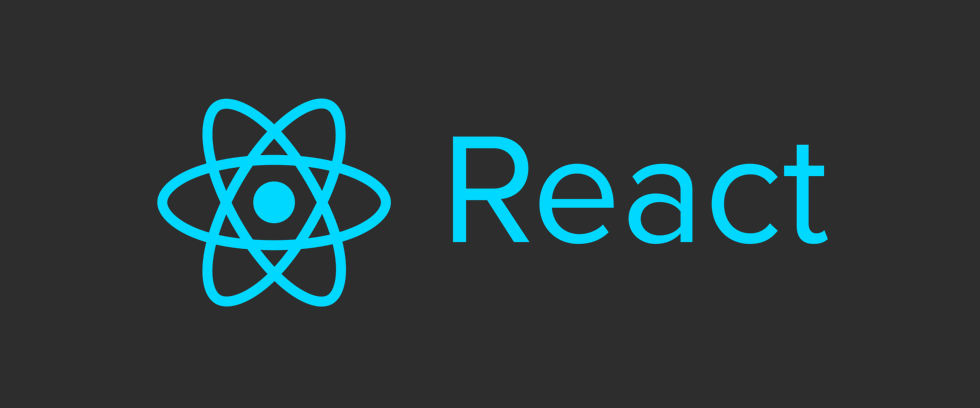
GSD
How to Build a Next.js Blog with ButterCMS
Posted by Jake Lumetta on September 22, 2023
In this tutorial we are going to show you how to build a CMS-powered blog using React, Next.js, and ButterCMS. The finished code for this tutorial is available on Github.
Our Tools
Next.js is a framework for building universal React webapps. Next.js provides out-of-the-box tools for server-side rendering including setting HTML tags for SEO and fetching data before rendering components. You can read more about the philosophy behind Next.js here.
ButterCMS is a headless CMS and blog engine that lets you build CMS-powered apps using any programming language. You can think of Butter as similar to WordPress except that you build your website in your language of choice and then plug-in the dynamic content using an API.
Getting Started
Create a new directory for your app and add a simple package.json file:
{
"name": "react-blog"
}
Install Next.js and React. As of the time of this writing, we’ll want to install the Next.js so we can setup dynamic routes later:
npm install next@beta react react-dom --save
Then add a script to your package.json:
{
"scripts": {
"start": "next"
}
}
Next.js treats every js file in the ./pages directory as a page. Let's setup a basic homepage by creating a ./pages/index.js inside your project:
export default () => (
<div>My blog homepage</div>
)
And then just run npm run start and go to http://localhost:3000.
Then create a ./pages/post.js and check it out at http://localhost:3000/post:
export default () => (
<div>A blog post</div>
)
Fetching blog posts
First install the ButterCMS Node.js API client and restart your server:
npm install buttercms --save
We'll load the ButterCMS package in index.js and setup a React component that fetches and displays posts:
import React from 'react'
import Link from 'next/link'
import Butter from 'buttercms'
const butter = Butter('de55d3f93789d4c5c26fb07445b680e8bca843bd')
export default class extends React.Component {
static async getInitialProps({ query }) {
let page = query.page || 1;
const resp = await butter.post.list({page: page, page_size: 10})
return resp.data;
}
render() {
const { next_page, previous_page } = this.props.meta;
return (
<div>
{this.props.data.map((post) => {
return (
<div><a href={`/post/${post.slug}`}>{post.title}</a></div>
)
})}
<br />
<div>
{previous_page && <Link href={`/?page=${previous_page}`}><a>Prev</a></Link>}
{next_page && <Link href={`/?page=${next_page}`}><a>Next</a></Link>}
</div>
</div>
)
}
}
With Next.js getInitialProps will execute on the server on initial page loads, and then on the client when navigating to a different routes using the built-in <Link> component. getInitialProps also receives a context object with various properties – we access the query property for handling pagination. We are fetching posts from a ButterCMS test account – sign in with Github to setup your own posts.
In our render() method we use some clever syntax to only display pagination links only when they're applicable. Our post links will take us to a 404 – we'll get these working next.
Creating our post page
To get our post links working we need to setup dynamic routing for our blog posts. First, create a custom server ./server.js that routes all /post/:slug URLs to our post component:
const { createServer } = require('http')
const { parse } = require('url')
const next = require('next')
const dev = process.env.NODE_ENV !== 'production'
const app = next({ dev })
const handle = app.getRequestHandler()
app.prepare().then(() => {
createServer((req, res) => {
// Be sure to pass `true` as the second argument to `url.parse`.
// This tells it to parse the query portion of the URL.
const parsedUrl = parse(req.url, true)
const { pathname, query } = parsedUrl
if (pathname.includes('/post/')) {
const splitPath = pathname.split("/");
// Add post slug to query object
query.slug = splitPath[2];
app.render(req, res, '/post', query)
} else {
handle(req, res, parsedUrl)
}
})
.listen(3000, (err) => {
if (err) throw err
console.log('> Ready on http://localhost:3000')
})
})We'll also update our post component to fetch blog posts via slug and render the title and body:
import React from 'react'
import Butter from 'buttercms'
const butter = Butter('de55d3f93789d4c5c26fb07445b680e8bca843bd')
export default class extends React.Component {
static async getInitialProps({ query }) {
const resp = await butter.post.retrieve(query.slug);
return resp.data;
}
render() {
const post = this.props.data;
return (
<div>
<h1>{post.title}</h1>
<div dangerouslySetInnerHTML={{__html: post.body}} />
</div>
)
}
}
Finally, update our package.json start script to use our customer server and restart:
"scripts": {
"start": "node server.js"
}SEO
Next.js provides a <Head> component for setting HTML titles and meta tags. Add import Head from 'next/head' to the top of ./pages/post.js and use the component in the render() method:
render() {
const post = this.props.data;
return (
<div>
<Head>
<title>{post.seo_title}</title>
<meta name="description" content={post.meta_description} />
<meta name="og:image" content={post.featured_image} />
</Head>
<h1>{post.title}</h1>
<div dangerouslySetInnerHTML={{__html: post.body}} />
</div>
)
}Restart the server and inspect the HTML source of a post to verify that tags are getting set correctly.
Wrap Up
Next.js is a powerful framework that makes it easy to build universal React apps. With ButterCMS you can quickly build CMS-powered blogs and websites with React and Node.js. View Next.js blog engine and Next.js Full CMS for other examples of using ButterCMS with Next.js.
We hope you enjoyed this tutorial. If you have any questions about setting up your ButterCMS-powered Next.js/React app reach out to me at roger@buttercms.com.
ButterCMS is the #1 rated Headless CMS
Related articles
Don’t miss a single post
Get our latest articles, stay updated!
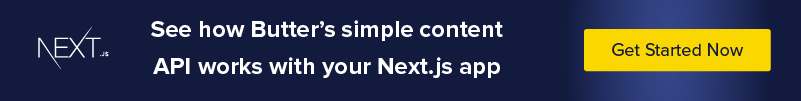













Jake is the CEO of ButterCMS. He loves whipping up Butter puns and building tools that make developers' lives better.