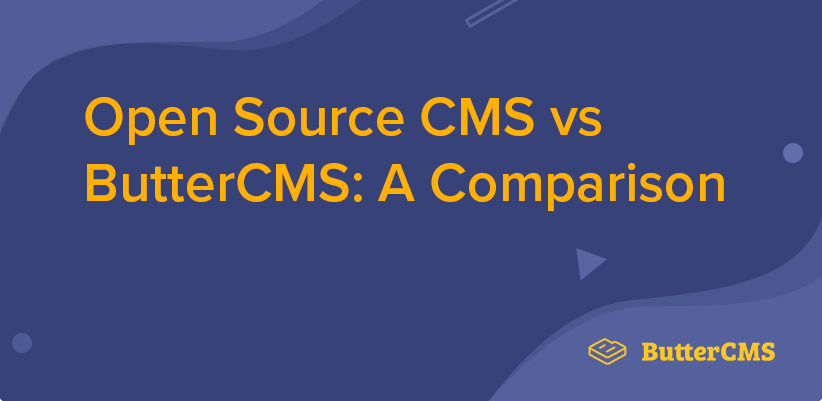
GSD
Open-Source Headless CMS vs ButterCMS: A Comparison
Posted by Ben Rogojan on October 9, 2023
Updated by Diego Salinas Gardón
Table of contents
Perhaps the most obvious benefit of an open-source headless CMS is that it's free to use and build proofs-of-concept without investing in expensive software licenses. But there are also some drawbacks to consider before adopting an open-source alternative.
Chief among these is that you're responsible for troubleshooting and maintaining software yourself. Also, most open-source alternatives aren't friendly to non-technical users and require developer muscle to work at their full potential.
With a proprietary headless CMS like ButterCMS, your team maintains tight control over the features and functionality of your digital experiences. Such flexibility gives you an edge over your competitors and enables you to make changes and updates quickly without relying on third-party assistance.
So before making the switch to open-source, be sure to weigh the pros and cons carefully to see if it's the right fit for your organization. To help you make an informed decision, this article discusses whether to go proprietary or open-source when choosing a headless CMS.
What is a headless CMS?
A headless CMS is a content management system that operates via the backend only. It is built from scratch as a content repository that allows users to display content accessible on any device via RESTful API.
This CMS includes no frontend –or presentation layer, and it uses an interface to add content with a RESTful API to deliver the specific content when needed. The structure is made so that focus is not on how or where content is displayed; the focus is on storing and delivering structured content.
Since headless CMS platforms aren’t tethered to a specific presentation layer or platform they operate as a platform-independent option of content management that allows you to display content where ever you want. So not only do you get a free choice of technology, but it will also work with code simplicity.
What's more, a headless CMS is not limited to websites; it also lets you deliver content directly through an API wherever required. Therefore, you can conveniently deliver content for IoS, Android, or any other platform.
What does open-source mean?
Open-source code is code made freely available for modification and redistribution. It is also a decentralized software development model that encourages open collaboration and open standards.
Today, the open-source movement has expanded to become a global community. As a result, software vendors use the values and decentralized production model found in software like Linux to find new solutions to customer problems or create free alternatives to proprietary software.
One of the major benefits of open-source software is that it's usually backed by a large base of developers and adopters. You can change implementation partners easily if something goes wrong. Still, they're traditionally more intensive to implement.
What does closed-source mean?
In software development, the term proprietary, also known as closed-source, also refers to a type of software that is protected by copyright law. As a result, the creator owns the code and design and can only use the platform according to the terms and conditions.
Proprietary software is often thought to be more stable and secure than open-source alternatives, making it a popular choice for businesses. However, there are also many criticisms of proprietary software, such as its high cost and lack of transparency.
Proprietary software is often created with specific use cases, making them stronger for certain uses than open-source platforms that take a generalist approach to content management.
So, what's right for your business? Of course, that depends on your specific needs and priorities, but let's take a look at some moments when using one or the other makes sense.
When to use an open-source CMS?
- You have a minimal budget
- You want to create a proof of concept
- You like to be part of a community of like-minded developers
- You need software you can easily customize, change, or modify
When to use a proprietary CMS?
- You want a secure platform that only you can use
- You require a headless platform for a specific industry
- You need help and guidance when setting up your CMS
Top 12 open-source headless CMS platforms
Although we are a closed-source platform, we think that open-source can be an option for some companies; it all depends on what you're looking for and your needs.
There are plenty of solid open-source options available, and we'd be doing you a disservice if we didn't talk about them in this post, so we curated a list of 12 open-source headless CMS options you can look at.
Kentico Kontent
Kentico Kontent is a headless CMS that focuses on giving content editors the tools they need to create digital experiences. Kontent is one of the best marketer-first headless platforms in the market right now because it offers non-technical users flexibility to build omnichannel experiences at scale and connect them to multiple frontends via REST and GraphQL APIs.
Crafter CMS
Crafter is a Git-based, developer-first headless CMS. One of the best things about Crafter is how well it integrates with your CI/CD pipeline to create a seamless DevOps experience. In addition, Crafter CMS offers different models like self-hosted, self-managed, and entirely private SaaS, depending on the company's needs.
Ghost
Ghost is an open-source headless CMS built via Node.js technology stack. The core of this platform is based on RESTful API, which is coupled with frontend and a decoupled admin client. It also comes with Handlebars.js as frontend by default. As a result, it offers greater performance and flexibility for organizations that wish to have greater control over their content management systems.
Cockpit CMS
Cockpit CMS is another self-hosted headless content management system that allows users to deliver and manage structured content. This headless cms option is maintained and hosted by Netlify, which offers support to multiple devices. The best part is that you can build unique applications and easily feed them content via this platform.
Directus
Directus is an open-source CMS platform that works by wrapping a custom SQL database with dynamic API. This offers the client an intuitive admin app that can be used to manage the content. With Directus, you can self-host and even use on-demand cloud services.
Headless Wordpress
Initially, WordPress was created with traditional CMS to offer a simple mechanism to small enterprises. But now, the trends have switched, and bigger projects require greater control over their backend. Therefore, WordPress utilizes a built-in RESTful API to allow its users to manage content on the back end of their website. When using WordPress as a headless CMS, users can use the admin panel to manage the content via API and the database to store their content. In addition, users can integrate different mechanisms or push the content to various platforms via the API.
Netlify
Netlify CMS is an open-source headless content management system that enables you to provide a friendly UI and workflow to editors on your GIT workflow. Developers can integrate this platform with any static site generator to create flexible, faster web projects. The application is built with react and is responsible for making big names like Nike and Ghost.
Strapi
Strapi is one of the leading open-source headless CMS in the market. It's a Node.js-based, extensible, and customizable platform that enables developers to build projects from scratch using APIs to connect the different parts of your tool stack. Strapi is also a good choice for content editors who need flexibility and a friendly platform.
Fabric
Fabric is an eCommerce headless platform that helps developers build omnichannel buying experiences that can be delivered to different devices and channels like smart mirrors, digital signage, and IoT devices. It is a solid, open-source platform for merchants and brands looking to build global audiences. However, its price tag makes it prohibitive for most mid-sized businesses.
Webiny
Webiny is a developer-first, serverless web platform powered by Node and React. Webiny supports development in multiple environments as a developer-centric platform and allows you to build dynamic, serverless sites and apps.
Payload CMS
Payload is an attractive CMS in that it is 100% written in TypeScript. This gives you extra flexibility when using React. In addition, you can swap Payload's components with your own React code and customize the CMS even further, which makes it an excellent choice for React developers looking for an open-source, React CMS.
Sanity
Sanity is a headless CMS for structured content with an open- source editing environment called Sanity Studio. Sanity is easy for developers, but marketers and non-technical users might have problems setting things up. However, if you're a developer, Sanity is one of the most robust open-source platforms as it enables you to use both REST and GraphQL and connect your own frontend.
Open-source headless CMS vs ButterCMS
As you can see, there are many worthy contenders in the open-source community, but how does a proprietary headless CMS like ButterCMS fare against the best open-source platforms?
In our reviews, you can see that despite their differences, most open-source alternatives share several advantages, mainly: security, costs, flexibility, and support. This section will compare Butter with its open-source counterparts to show you how it fares against its competitors.
Security
In terms of security, open-source software can be more insecure than proprietary options, especially in self-hosted platforms that don't update as often as proprietary software. In addition, with open-source projects, developers can unknowingly introduce vulnerabilities to their codebase by using components with known vulnerabilities.
ButterCMS is a Software-as-a-Service that hosts and maintains the complete platform. It comes with a CMS dashboard and Content API that you can query to pull content out of. In Butter, every part of the platform is tested against most vulnerabilities. In addition to that Butter doesn't allow you to use non-vetted tools or unknown third parties, which reduces the attack surfaces that hackers and malicious actors could use to gain access to your system.
Cost
The main difference between a proprietary and open-source CMS is that you pay what it says on the tin in a closed-source CMS. Open-source headless CMSs may tell you that you're paying a monthly fee, but those costs can easily surge as hosting costs, domain registration, and other small fees can add up quickly.
ButterCMS' SaaS model ensures that you get everything you're paying for month by month, and while it may look more expensive than open-source tools, it's usually the other way around as you'll probably end up paying for things you didn't know you had to pay for.
Customization and flexibility
ButterCMS is API-first and can be used to create content and present it to different devices and channels using modern frontend technologies. Just like even the most customizable open-source alternatives on the list, Butter offers a truly headless platform that developers can customize as much as they need to fit their needs.
However, unlike many open-source headless platforms on the list, we built Butter to be as marketer-friendly as possible so everyone could use it to create digital experiences at scale. Butter works efficiently and effectively with support for 20+ modern web technologies, including Kotlin and Swift. Its flexibility and API-first design give developers the tools to centralize digital and leave content editing and landing pages to marketers.
Support and resilience
Most people cite that support is one of the reasons they choose open-source platforms vs. proprietary ones. And it's true; community support is always on-point. But for enterprise companies or brands who require close collaboration and 24/7 support, a forum isn't enough.
ButterCMS offers the best of both worlds in that respect. We can help you dispel any doubts by chatting with our customer success team live, or you can access our very robust knowledge base to look for an answer to your question.
User experience
Many of you might not know the pain of using Git, but it can be frustrating for many of us engineers. This is because engineers designed it for engineers. We could say similar things about open-source headless CMSs.
Many of these tools aren't developed to be marketer or non-technical friendly. As a result, they offer a poor user experience at the cost of a solid developer experience. ButterCMS gives you a first-class developer experience and an easy-to-use, accessible tool for marketers and content editors. We have taken an end-user-driven approach, and our tool is designed to be easy to use for users with different skill levels.
SaaS vs hosting
This difference is important because when it comes to CMSs like Wordpress which is open-source, the costs are not in the open- source code but instead obfuscated by hosting costs, domain registration and so many other small fees that add up quickly. Compared to ButterCMS which uses a SaaS model. This can help your team see the costs up front.
End-user driven Vs engineer driven
Many of you might not know the pain of using Git, but for many of us engineers it can be frustrating. This is because it was designed by engineers for engineers. Some similar things can be said about open-source headless CMSs. Many of these tools aren’t developed as user friendly as proprietary software which often needs to take an end-user driven approach. This is why ButterCMS is designed to be easy to use as well as has lots of great documentation.
Light-weight vs heavy plugin burdened code
Wordpress is open-source and offers over 1000 plugins to choose from for your web application. However, a common misstep from utilizing many of these plugins results in an unnecessarily heavier website. JSON-based RESTful API of ButterCMS solves this problem by offering lightweight code that can be easily integrated with other applications.
Closing thoughts
Open-source headless CMS are becoming more popular due to their flexibility, cost-effectiveness, and customizability. But if you’re looking for a headless CMS that offers enhanced security, no hidden costs, and 24/7 support, a closed-source platform may be the best choice for you.
Open-source headless CMS is a great option for those who want more flexibility and control over their content. While it may take some time to set up, the benefits can be worth it in the long run. If you're looking for an easy-to-use headless CMS with plenty of features, a proprietary system may be a better fit for you.
As a SaaS-based, API-first CMS, ButterCMS empowers both your marketing and development teams to build digital experiences at scale. Butter grants you the same benefits most top open-source CMS provide with the edge of being marketer friendly. It frees developers’ hands from content-related tasks and gives marketers a UI they can play with and make changes to content.
Do you want your product or marketing team to test Butter CMS? We can set up a live demo to walk your team through the fast, easy-to-use interface.
ButterCMS is the #1 rated Headless CMS
Related articles
Don’t miss a single post
Get our latest articles, stay updated!

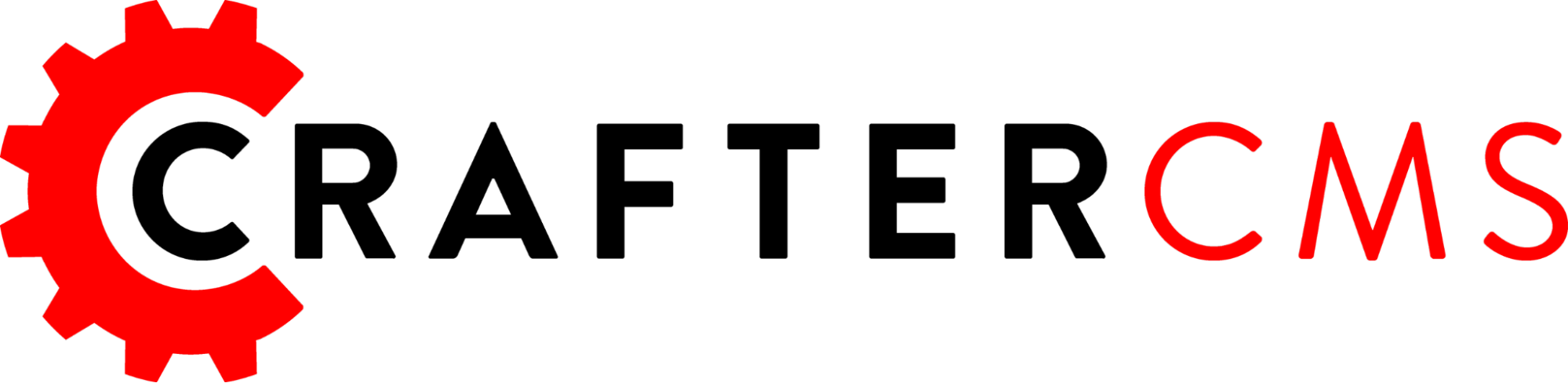

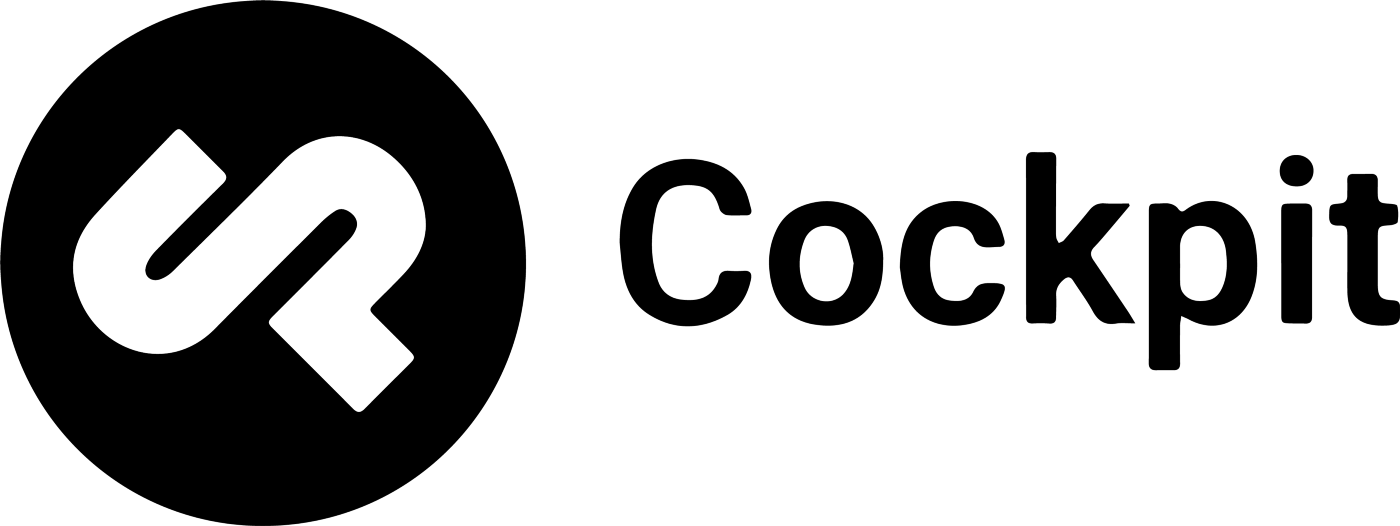






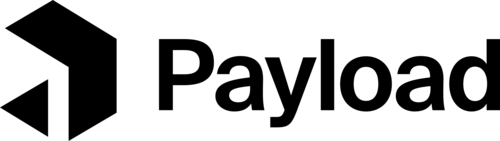














Ben works as a data scientist and technology consultant helping companies design, develop custom software as well as make good decisions on their future tech strategies. He enjoys writing and teaching others about all forms of technology wether it be about automation and machine learning models or CMSs.