- Understanding Hybrid Web Apps
- A Brief History of React and React Native
- React Overview: A Frontend Development Library
- React Native Overview: A Native Mobile Development Library
- React vs React Native: The Advantages of Each Library
- React vs React Native: The Limitations of Each Library
- Consuming ButterCMS APIs With React and React Native
- Conclusion
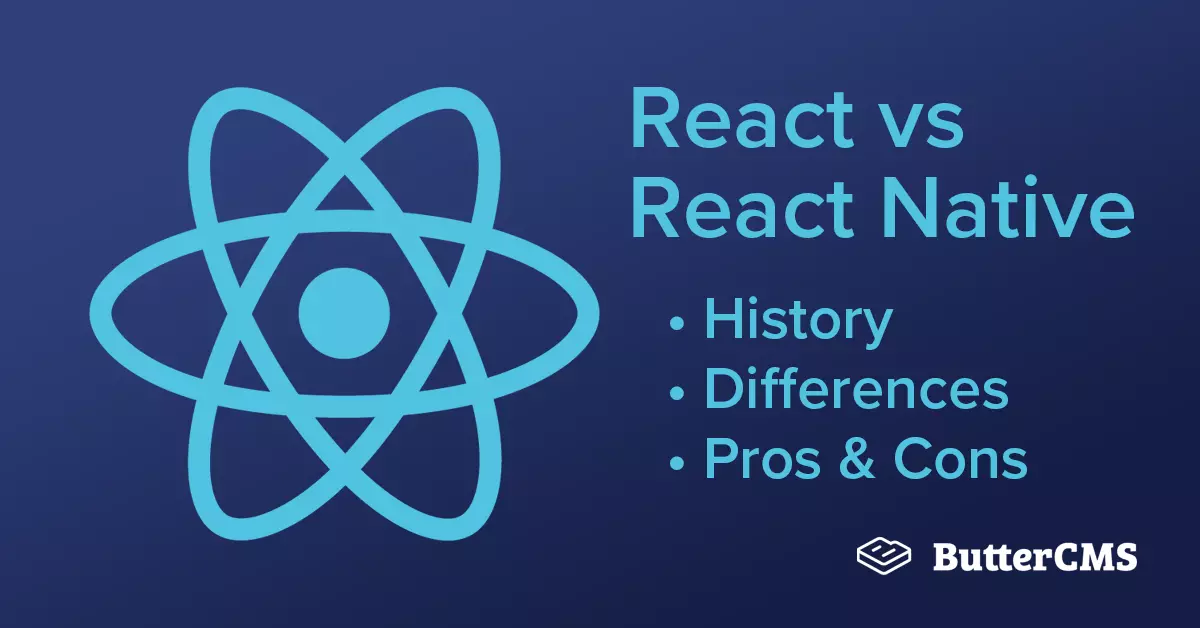
GSD
React vs React Native: Differences, Advantages & Limitations
Posted by Abhishek Kothari on October 4, 2023
This article will compare React vs React Native. We'll explore the differences between the two libraries, and their shared history.
My hope is that this article will provide web and app developers with more detail on the concepts behind both libraries, as well as their unique advantages and limitations for specific applications. This article will also help you decide if a React CMS or a React Native CMS is right for your specific project.
Table of contents
Understanding Hybrid Web Apps
Before delving into the differences between React and React Native, let's discuss and expand on how web applications are turned into hybrid applications.
Hybrid applications are combinations of both native mobile applications and a few web applications. They are installed within a native framework and have a layer that enables them to be accessed on several platforms.
A basic website typically incorporates more information than what a web application would portray, but the key advantage is that a native mobile app encapsulates website material to increase its accessibility.
Hybrid web applications are a low-cost way to get your information delivered to a large number of people via websites as well as mobile applications.
A Brief History of React and React Native
Many of the most popular mobile applications and websites are built with the React and React Native libraries. React is a library built by a team led by Jordan Walke at Facebook with the goal to simplify the creation and re-use of components while maintaining the fluid responsiveness of a web application. It was open-sourced eventually and widely accepted by web developers across the world.
After transforming the Facebook web application drastically by using React, it was time to transform the mobile application. The state system of the React library allowed Facebook to build out hybrid mobile applications from the web app as well. However, it lacked support for native features. This is what led to the development of the React Native library - which transformed mobile application development considerably. React Native enabled React developers to develop native mobile applications.
In the following sections, we will discuss and comprehend the distinctions between the two well-known and widely used libraries, React and React Native, as well as analyze the limitations and features of the two libraries. To learn more about the history of React we recommend you check out the following resource.
Before we delve into the differences between React and React Native, we'll start by understanding the two innovations independently and discovering their respective benefits and drawbacks.
React Overview: A Frontend Development Library
React, also known as ReactJS, is an open-source JavaScript library that creates a UI component hierarchy and combines the bandwidth of JavaScript with a dynamic way of rendering pages to provide a highly intuitive user interface for mobile apps, web applications, and websites. It is intended for both backend and frontend application development.
ReactJS has the concept of a virtual DOM. When data is retrieved from the backend APIs, this virtual DOM is tweaked, respectively, and this revised virtual DOM is balanced with the real DOM by a certain mechanism, and only that segment of the real DOM that differs from the virtual DOM is modified.
React is built in such a manner that it can be seamlessly integrated with existing programs or other modules. Its primary goal is to automate the process of designing and creating quick, adaptive, and easy web and mobile applications.
React Native Overview: A Native Mobile Development Library
Like ReactJS, React Native is an open-source, cross-platform, hybrid mobile application development library that allows you to build realistic and interesting applications for mobile phones by incorporating only JavaScript, which is compatible with both Android and iOS, as well as other platforms. React Native allows for up to 95% code reuse in application development.
After launching the React Native library, Facebook has generated a lot of attention and success. Simply write once, and React Native applications can be installable/downloadable on both the iOS and Android platforms, saving a significant amount of development time for software developers.
React Native allows software developers to create computationally intensive mobile applications crammed with functionality by integrating native app components with a JavaScript user interface. The syntax and code patterns for both ReactJS and React Native are similar, as React is the main abstraction of the React DOM for web devices in ReactJS. In the same way, React is the key abstraction in the React Native library, although the components are different in React Native.
React vs React Native: The Advantages of Each Library
React Advantages
Easy to Learn and Use
ReactJS is easy to use and learn because there is a wealth of documentation, articles, and tutorials available on the internet for developers interested in learning and practicing ReactJS, and if the developer has prior experience in JavaScript, it is easier to grasp the knowledge of the ReactJS library.
Minimal Static Code
Due to the implications of the code structure, designing and developing enterprise-level high-operational web applications with only HTML was extremely difficult and time-consuming. However, since the release of the ReactJS library, this issue has been largely resolved, and as a result, minimal static code is required, resulting in improved performance.
Reusable Components
ReactJS allows developers the ability to reuse the components in application development. For instance, a React-based application is developed with multiple components, and each of these components has its own meaning and visualization that can be reclaimed when required. This feature facilitates easy development and maintenance of the application.
Virtual DOM
Virtual DOM is another distinguishing feature of ReactJS. The Virtual DOM mechanism ensures that the actual DOM is updated to the lightweight copy of it and offers greater efficiency and improved usability.
Active Open Source Community
After the ReactJS library was made open-source in 2013, application developers from all over the world began leveraging and expanding it. The ReactJS community group offers important resources to help with the React-based application development process.
React Native Advantages
Easy to Learn and Use
Just like ReactJS, React Native employs javascript as the base language that makes the development of mobile applications much like the development of web applications with plenty of variations and elasticity. It also has the benefit of making React Native apps easier for web developers to boost their abilities.
Cross-Platform Integration
React Native's brilliant accomplishment is that it allows cross-platform integration. It enables app developers to "learn once, write anywhere." React Native operates on both Android and iOS mobile devices.
Minimizes Testing and Patching Work
Since React Native is distributed across several platforms, it necessitates minimal testing and enhancement. Building a single app involves only having to keep track of one pipeline, one set of version upgrades, and one set of defects to patch.
Active Open Source Community
The vast ReactJS and React Native communities assist us in finding any solution we need. React Native was born out of a Facebook-hosted workshop in 2013, and the platform has been powered by its audience since then. This is a significant benefit because a vast audience eager to talk about their experiences and insights, collections, and publicly available resources can accelerate the new technology’s growth.
Virtual DOM
Any changes to the application code made during the app development process would be immediately visible. When the business logic is reversed, the app display's simulation is reloaded in real-time.
React vs React Native: The Limitations of Each Library
React Limitations
JSX
React makes use of JSX. JSX is an abbreviation of Javascript XML. It is a plugin that allows developers to write simple HTML code in React programming. Many software developers hate JSX specifications and feel it is difficult for fresher developers to learn.
Frequent Library Changes
The most typical concern for React developers is that the speed of app development is highly affected by frequent changes in the React library. The React enhancements are now largely reserved for libraries and other changes, though, which makes the code more or less robust.
Third-Party Modules
Even though React provides several third-party and external modules, it consists of quite a few native modules. Third-party modules will allow the react developer to incorporate both HTML and CSS code and integrate them into JSX, with its complexity.
Template Navigation
In React, template navigation is difficult and time-consuming. For instance, unlike other javascript libraries, ReactJS does not allow sequential templates or component handling. In ReactJS, the developer must first navigate to the parent element, then to the foremost parent element, and finally to the second hierarchy of the elements to move from one template section to another.
React Native Limitations
Third-Party Modules
If the application has a lot of features, React Native will lessen the speed of the development cycle due to a shortage of native modules and dependency on third-party libraries.
Insufficient Documentation
Similar to ReactJS, React Native suffers from inadequate and insufficient information in its documentation. This can be challenging for React Native developers to incorporate libraries with the framework.
Application Load Time
A critical problem with React Native is that it requires a longer time to load the applications and devices. This is mostly because of the JavaScript thread that consumes more time to launch.
Costly Custom Features
If a certain feature is not available in the React Native library, programmers have two alternatives: either write the native code in any other programming language, such as Java, or manage to write the native code from any other native programmer. Thus, React Native raises expenses in terms of both costs and time.
Consuming ButterCMS APIs With React and React Native
ReactJS
We'll create a React component that retrieves and shows the product list in src/Products.js.
import React, { Component } from 'react'
import { Link } from 'react-router-dom'
import butter from './butter-client'
class App extends Component {
state = {
meta: {},
data: []
}
async componentDidMount () {
const { match } = this.props
let page = match.params.page || 1
const resp = await butter.product.list({ page: page, page_size: 10 })
this.setState(resp.data)
}
render () {
const { next_page, previous_page } = this.state.meta
return (
<div>
{this.state.data.map((product, key) => {
return (
<div key={key}>
<Link to={`/product/${product.name}`}>{product.name}</Link>
</div>
)
})}
<br />
<div>
{previous_page && (
<Link to={`/product/${previous_page}`}>
<a>Prev</a>
</Link>
)}
{next_page && (
<Link to={`/product/${next_page}`}>
<a>Next</a>
</Link>
)}
</div>
</div>
)
}
}
export default AppWhen using React, componentDidMount will be executed until the component has been loaded into the DOM. A componentDidMount life cycle hook is also given a context object with many properties and we use the matching property to handle pagination.
Additionally, we'll update our src/ProductDetail.js component to retrieve the product details by product ID and render other details:
import React from 'react'
import butter from './butter-client'
import { Helmet } from 'react-helmet'
export default class extends React.Component {
state = {
data: {}
}
async componentDidMount () {
const { match } = this.props
const resp = await butter.product.retrieve(match.params.productId)
this.setState(resp.data)
}
render () {
const product = this.state.data
return (
<div>
<Helmet>
<title>{product.name}</title>
<meta name='description' content={product.description} />
<meta name='og:image' content={product.image} />
</Helmet>
<h1>{product.name}</h1>
<p>{product.description}</p>
<p>{product.price}</p>
<div dangerouslySetInnerHTML={{ __html:product.details }} />
</div>
)
}
}import React from 'react'
import ReactDOM from 'react-dom'
import { BrowserRouter as Router, Route } from 'react-router-dom'
import Product from './Product
import ProductDetail from './ProductDetail'
import Faq from './Faq'
import Homepage from './Homepage'
const AppRouter = () => (
<Router>
<div>
<Route path='/' exact component={Homepage} />
<Route path='/products' exact component={Product} />
<Route path='/product-details/:id' component={ProductDetail} />
</div>
</Router>
)
ReactDOM.render(<AppRouter />, document.getElementById('root'))React Native
We'll create a React Native component that retrieves and shows the customer details in src/Customer.js.
import React from 'react'
import { Text, ScrollView,StyleSheet,Image,Button } from 'react-native'
import { Actions } from 'react-native-router-flux'
import butter from './butter-client'
import { TouchableOpacity } from 'react-native-gesture-handler'
import HTMLView from 'react-native-htmlview';
export default class CaseStudy extends React.Component {
state = {
data: ''
}
async componentDidMount() {
const resp = await butter.page.list('customer_case_study')
this.setState(resp.data)
}
render() {
const { data } = this.state
const goToHome = () => {
Actions.home()
}
if (data) {
return (
<ScrollView style={{padding:20}}>
{data.map(customer =>
<ScrollView key={customer.id}>
<Text>{customer.name}</Text>
<Image source={{ uri: customer.image }} />
<HTMLView value={customer.testimonial}></HTMLView>
</ScrollView>
)}
<TouchableOpacity>
<Button title="Back to Home" onPress={goToHome}></Button>
</TouchableOpacity>
</ScrollView>
)
} else {
return (
<ScrollView>
<Text>Loading..</Text>
</ScrollView>
)
}
}
}Conclusion
React and React Native are extremely similar when it comes to using libraries. However, with React Native the developer gets better access to the native features of a mobile OS. This makes it easy to develop native look-alike applications while using a web application language syntax.
ButterCMS is the #1 rated Headless CMS
Related articles
Don’t miss a single post
Get our latest articles, stay updated!

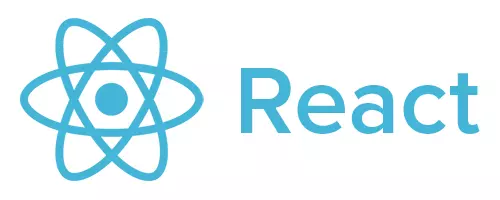














Abhishek is a software solution architect with 6+ years of experience in the industry. He has had opportunities to build and architect numerous small to large web applications and platforms leveraging various Cloud services and platforms. He also really enjoys sharing knowledge with the community by writing blogs, conducting training and building engaging courses.