
GSD
The Top JAMstack CMS (+29 Helpful Tools for Your Project)
Posted by Blessing Krofegha on September 11, 2023
This article introduces JAMstack, discusses JAMstack CMS, and looks at several other tools that can make your JAMstack project a success.
In short, JAMstack is a modern approach for building web applications by decoupling the frontend pages (static assets) from the backend logic or databases and deploying them via a Content Delivery Network (CDN).
We'll also discuss some common misconceptions around JAMstack being used as a term to rebrand static sites, detail the pros and cons of JAMstack, and look at how ButterCMS works with the JAMstack approach.
Table of contents
Introduction to JAMstack
Jamstack websites are served as HTML files and generated using Javascript, but call on external APIs to add functionality not available with HTML and CSS alone.
Companies have embraced JAMstack because it cuts down on infrastructure costs such as having to buy servers and hire developers to manage them. Additionally, JAMstack websites are less prone to security vulnerabilities because static files do not have a database to scale or servers to manage. From another viewpoint, developers love building JAMstack websites because they eradicate the complexity of managing databases and servers; all they have to do is write some frontend code and get it statically deployed via a content delivery network (CDN).
So, this article will come in handy for you if you're looking at getting started with JAMstack.
| NOTE: This article requires that you have practical knowledge of HTML, CSS, JavaScript, and React.js. |
Why JAMstack Is Not Just a "Static Site"
A typical JAMstack website is a combination of HTML, CSS, and JavaScript files packaged in a collection of folders. These "static assets" (HTML, CSS, and JavaScript) do not require any other server infrastructure to work. For instance, WordPress-based sites usually need a PHP server to generate static assets on a single request. But JAMstack sites don't require a server to generate their files; you could spin/start up a JAMstack site on your local machine by serving it across a CDN or hosting it with any preferred service of your choice.
Therefore, "static site" means they have "static assets," As such, browsers can get their content without requiring the help of a server to handle its processes.
Developers often assume that because JAMstack sites are a bunch of static files, they are stationary in their experience too. But that's not true!
So what then makes JAMstack sites dynamic? JavaScript! The potentials of JavaScript are what qualify JAMstack sites to be dynamic. JavaScript has grown so much because of its frameworks. Static site generators facilitate the JAMStack sites' processes and make building sophisticated web applications possible. For example, you could read and write to a database, handle authentication, handle file uploads, load data asynchronously, and lots more.
JAMstack is not a framework; instead, it's an architectural system centered around JavaScript or any client-side framework such as VueJS, Angular, or React. It ensures developing reusable components, building markups by adopting static site generators to create pages and structure layouts, while also leveraging various external APIs to get and post data.
JAMstack Tradeoffs
The following are a few reasons you should adopt the JAMstack approach:
- Reduced complexity: JAMstack apps deal with static files; hence, the hassle of database DevOps-related activities is less important in the development process and, as such, the process is made easy.
- Security: Static websites are less vulnerable to attacks because they interact with external APIs which get deployed via a CDN.
- Fast deployment: Deploying JAMstack websites occurs via a CDN without getting entangled with database/server setups. Check out some more benefits.
Constraints of JAMstack
- Massive dependency on third-party services or APIs: JAMstack websites depend hugely on third-party APIs. Simultaneously, this is great: JAMstackers (developers) do not have ownership, control over security, or scalability of the API or infrastructure; hence down-time in such third-party services could affect a part or all of your site. Although the static site would work just fine, the segments that deal with any third party might stop working in cases like that.
- Maker mentality: If you love building features from scratch and detest using third-party services, you might want to check around for another stack like LAMP or MERN.
- Cost for third-party services: Not only do you have to depend on third-party services to create dynamic features, but you also need to bear in mind that some services have limited free tiers and come at a high cost. Most of these costs/fees are either pay-as-you-go or yearly.
- Realtime updates: The JAMstack approach is not entirely suitable for websites that heavily use real-time updates based on things like web sockets or Signal R. If your application is massive on real-time updates like Twitter news feeds, you might want to create the feature from scratch.
Third-Party Services for JAMstack Applications
As discussed previously, JAMstack applications demand the use of third-party services to experience dynamic functionalities.
This section will cover some primary third-party services that play well with JAMstack for hosting, databases, authentication, CMS, serverless functions, media, payment, search, and forms.
| Serverless Functions | JAMstack Databases | JAMstack Hosting/CDN |
| JAMstack CMS | JAMstack Search | JAMstack Forms |
| JAMstack Authentication | Payment Processors | JAMstack Media |
Serverless Functions
- Serverless framework: The Serverless Framework is a free and open-source web framework written using Node.js. Serverless is the first framework developed for building applications on AWS Lambda.
- Netlify functions: Write JavaScript or Go APIs to perform just about any backend task, scaling automatically as demand increases.
- Firebase cloud functions: Create functions triggered by Firebase products, such as data changes in the Realtime Database.
JAMstack Databases
- Airtable: Airtable stores information in a spreadsheet that's visually appealing and acts as a database. Users can use it for customer relationship management (CRM), planning, and tracking inventory.
- FaunaDB: FaunaDB is a global serverless database that rethinks the client-server relationship. It offers fast global access to data via modern APIs like GraphQL without sacrificing data consistency.
- 8base: 8base is a Serverless GraphQL Backend-as-a-Service platform. In this article, we will be using 8base to create our cart data.
- Backendless: Backendless uses an API engine to generate and manage client-side API services.
- Firebase Realtime-Database: The Firebase Realtime Database is a cloud-hosted NoSQL database that lets you store and sync data between your users in real-time.
- MongoDB Atlas: MongoDB Atlas is the global cloud database service for modern applications and support for AWS, Azure, and GCP.
JAMstack Hosting/CDN
- Vercel: Host your web projects with zero configuration, automatic SSL, and a global CDN.
- Firebase: Firebase simplifies your web hosting with a few steps. Firebase automatically pushes them to Google's global CDN and adds a free SSL certificate.
- Netlify: Deploy modern static websites with Netlify. Get a CDN, continuous deployment, 1-click HTTPS, and all the services you need.
- Surge: Simple, single-command web publishing. Publish HTML, CSS, and JS for free without leaving the command line.
- GitHub Pages: Websites hosted directly from your GitHub repository.
JAMstack CMS
- ButterCMS: Butter CMS is the top-rated headless CMS on G2. It's maintenance-free and API-driven so it can integrate with any language or framework. The powerful interface helps you define and customize every element of your content without any hassle.
- Contentful: A headless CMS designed to create, manage, and distribute content to any platform. Unlike a traditional CMS, they offer the ability to create your content model to decide what type of content you want to manage.
- Agility: A headless CMS with page management built-in. Fast to build, manage, and deploy. Agility CMS is a content-first headless CMS, allowing you to choose any programming language while also getting the flexibility, speed, and power of lightweight APIs.
JAMstack Search
- Algolia: Algolia's search-as-a-service and a full suite of APIs allow teams to develop tailored, and fast Search and Discovery experiences that delight and convert.
- ElasticSearch: Elasticsearch is a distributed, open-source search and analytics engine for all types of data, including textual, numerical, geospatial, structured, and unstructured.
JAMstack Forms
- Typeform: Typeform simplifies information collection by presenting a sleek form interface that's easily integrated into any web application.
- Basin: Basin is a powerful, easy-to-configure form backend that’s accomplished without writing a single line of code.
- Netlify Forms: Manage forms and submissions without any server-side code or JavaScript.
JAMstack Authentication
- Netlify Identity: Manage all things authentication, such as signups, logins, password recovery, and lots more, without crafting your own authentication service.
- Auth0: Auth0 makes it easy to integrate authentication and authorization with a few lines of code in any app written in any language and any framework for a mobile/web application.
- Okta: The Okta Identity Cloud gives you one trusted platform to secure every identity in your organization and connect with all your customers.
JAMstack Payment Processors
- Stripe: Stripe builds the most powerful and flexible tools for internet commerce (e.g., subscription services, on-demand marketplaces, and e-commerce stores).
- PayPal: Simple online payment solution that's easy to integrate into e-commerce sites.
- Braintree: Braintree is a subsidiary company of PayPal. Braintree processes payments online— including credit cards, debit cards, digital wallets, PayPal, Venmo, Apple Pay, and Google Pay— in a single integration.
JAMstack Media Solutions
- Cloudinary: Cloudinary is an excellent tool for image, video, and digital asset management.
- Imgix: Imgix transforms, optimizes, and intelligently caches your entire image library for fast websites and apps using simple and robust URL parameters.
- Uploadcare: Uploadcare makes image processing and image/file hosting seamless in applications.
Why ButterCMS Is the Top JAMstack CMS
The following are a few benefits when you combine ButterCMS and the JAMstack approach:
Flexible content modeling
Butter makes content changes dead simple for content editors.
Page types
Build SEO landing pages, knowledge bases, news articles, and more by using ButterCMS Page Types.
Collections
Update new product information for your online store or create new promotional content like Case Studies and Testimonials by using Collections.
Blog engine
You've got better things to do than building another blog. Just drop in our pre-built blog engine and get back to more interesting problems.
Rich text editor
Experience full-featured text formatting, image uploads, embedded media, HTML editing, and more.
Custom workspaces
Customize your views to create your dream setup for managing content.
Preview & schedule changes
Preview changes on your website before publishing and schedule when they go live.
Localization/multi-language support
Create all the locales you need to support your global app. Publish in as many languages as you want with Butter's internationalization features.
Media library
There is no need for image hosting or configuring a complex CDN when you can store your pictures and files in Butter.
Developer tech stack guides
Butter supports dozens of tech stacks, including React, Ruby, Rails, Angular, Node.js, Express.js, Python, ASP.NET, Django, PHP, Flutter, and more.
For a practical session on how to adopt the JAMstack approach with ButterCMS, check out Nirmala Ghosh's article here. He built a blog using ButterCMS and Gatsby and deployed it to Netlify, adopting the JAMstack approach.
Conclusion
In this article, we took a deep dive to discuss the misconceptions around JAMstack. We also looked at some of its tradeoffs and constraints. Next, we cited some relevant technologies that have embraced JAMstack. Finally, we outline why ButterCMS is the best JAMstack CMS and why developers should give it a trial.
While the JAMStack approach is excellent for modern apps, it's essential to outline the different services most suitable for the project before diving into it.
Furthermore, if using third-party services is not your thing, you might want to consider adopting other stacks like MERN or LAMP for your project or building your features from scratch.
Welcome to the world of the JAMstackers.
Please share your feedback and experiences with JAMstack in the comments section below. We can also discuss your progress on Twitter. Cheers ✌✌
ButterCMS is the #1 rated Headless CMS
Related articles
Don’t miss a single post
Get our latest articles, stay updated!
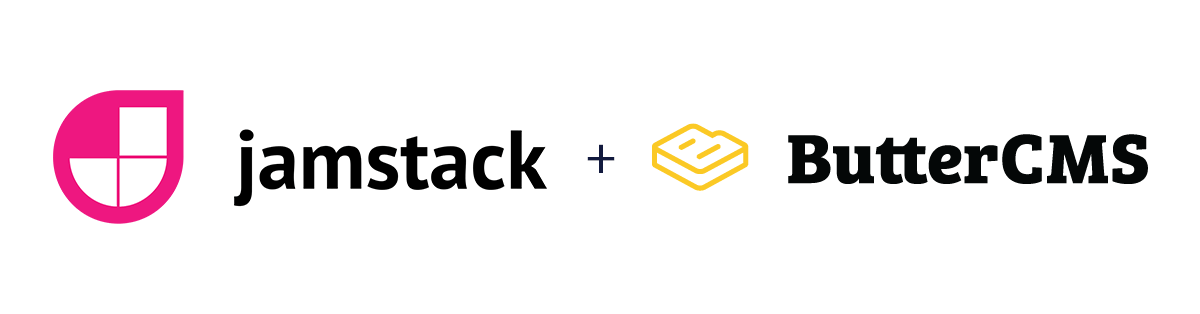
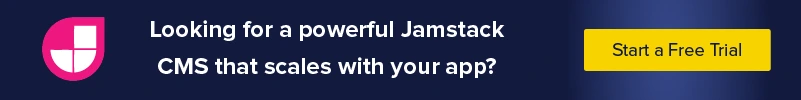















Blessing Krofegha is a Software Engineer based in Lagos Nigeria, with a burning desire to contribute to making the web awesome for all, by writing and building solutions.