- What is the key difference between Typescript and JavaScript?
- What is JavaScript?
- What is TypeScript?
- Typescript vs JavaScript Comparison Chart: Additional differences in detail
- Why would we need TypeScript when we already have JavaScript?
- Advantages of using TypeScript vs JavaScript
- Limitations of using Typescript vs JavaScript
- When to use Typescript vs when to use JavaScript?
- TypeScript vs JavaScript FAQ
- Wrapping up

GSD
TypeScript vs JavaScript: Understanding the Key Differences for Developers
Posted by Maab Saleem on January 24, 2024
As a developer, you often find yourself torn between JavaScript and TypeScript for your web development projects. Both languages share a familiar syntax and purpose, but their underlying philosophies differ starkly. This post explores the key differences between JavaScript and TypeScript so that you can make the right call for your next project.
Table of contents
What is the key difference between Typescript and JavaScript?
The fundamental difference between TypeScript and JavaScript boils down to the typing discipline. JavaScript takes a dynamic typing approach, meaning variables can hold any type of data without explicit declaration. This flexibility can be convenient for rapid prototyping and small-scale projects. However, as codebases grow, the lack of explicit typing can lead to runtime errors, inconsistent code, and collaboration challenges.
TypeScript, on the other hand, champions static typing, which requires developers to explicitly define the types of data that variables, functions, and other constructs can hold. Some developers perceive this as “extra work,” but it adds predictability and safety to the code by catching type errors at compile time instead of runtime. It also makes large codebases easier to manage and understand.
What is JavaScript?
JavaScript, often referred to as JS, is a programming language that has been a staple of web development for decades. On the client side, it helps build responsive and engaging web experiences. On the server side, it facilitates the development of scalable, event-driven backend applications with frameworks like Node.js.
Let’s look at some core features of JS:
-
Interpreted language: JavaScript code doesn’t require prior compilation and can be executed directly.
-
Dynamic typing: As mentioned earlier, JavaScript variables can hold values of any type, and their types can also change during runtime.
-
Event-driven programming: JavaScript is purpose-built to respond to user actions and events, like clicks, key presses, and page loads. This event-driven responsiveness is crucial to create engaging user experiences.
-
Asynchronous programming: JavaScript uses asynchronous constructs, like callback functions and promises, for non-blocking execution. This enables it to handle multiple tasks concurrently.
-
Widely supported: JavaScript enjoys near-universal support across all modern web browsers and web development frameworks (frontend and backend).
JavaScript code sample
Let’s look at a JavaScript code snippet for adding two numbers:
// Simple JavaScript function to add two numbers
function addNumbers(a, b) {
return a + b;
}
// Example usage
let result = addNumbers(5, 10);
console.log(result); // Output: 15
Notice how neither the input parameters (a and b) nor the result variable have any explicit data types declared.
What is TypeScript?
TypeScript is a superset of JavaScript that introduces static typing for clarity and predictability. This means that explicit type annotations are declared for variables and function parameters. It’s important to note that TypeScript code compiles (or transpiles) into JavaScript, which means that JavaScript and TypeScript files can coexist in a codebase.
Here are some core features of TypeScript:
-
Has a JavaScript foundation: As a superset, TypeScript retains all JavaScript functionalities and syntax, making it seamless to transition from one to the other.
-
Advanced typing features: Beyond static types, TypeScript offers advanced features like generics, interfaces, and enumerations that promote code reusability and maintainability.
-
Improved IDE support: IDEs like Visual Studio Code and WebStorm offer rich autocompletion, type checking, and code navigation for TypeScript.
-
Doesn’t execute directly: Unlike JavaScript, TypeScript can’t be executed directly. Instead, it requires a compilation step that translates the TypeScript code (with type annotations) into plain JavaScript that browsers can understand.
-
Supported by most modern frameworks: A majority of web development frameworks, including Next.js, AngularJS, and Vue.js support TypeScript out of the box.
TypeScript code sample
Now let’s rewrite our JavaScript code snippet from above using TypeScript:
//function to add numbers, but with type annotations
function addNumbers(a: number, b: number): number {
return x + y;
}
const result: number = addNumbers(5, 10); // Compiler checks types
console.log(result); // Output: 15
As you can see, now the input parameters (`a` and `b`) and the `result` variable have explicit types attached to them. We have also specified the return type `number` for our function.
Typescript vs JavaScript Comparison Chart: Additional differences in detail
Here’s a comparison chart outlining all the differences between TypeScript and JavaScript:
Why would we need TypeScript when we already have JavaScript?
There’s no denying that JavaScript is a flexible, feature-rich, and well-maintained language that caters to most, if not all, web development use cases. However, as projects grow in size, the lack of static typing can pose significant challenges. Consider this variable:
let myVar;
In JavaScript, this variable can hold any type of data, from strings and numbers to Booleans and entire objects. And its versatility doesn’t stop there. It can also be reassigned multiple times throughout the code with a different type of data each time. This apparent flexibility can quickly turn into a maintainability problem. Here are a few examples:
-
Without explicit type declaration, `myVar` is a mystery box. Its purpose and content remain ambiguous. You can’t understand its role in the code without a deeper examination and context clues.
-
Refactoring becomes risky. Changing the type or usage of `myVar` can unknowingly break other parts of the code, as its true purpose is not explicitly documented in its type.
-
It can lead to inconsistencies and errors in collaborative development. The implicit nature of `myVar` makes it difficult to ensure everyone is on the same page about its behavior.
On the other hand, in a TypeScript codebase, the same variable declaration may look like this:
let myVar: string;
The simple addition of the `string` type makes it clear that this variable is intended to store string data. It also instructs TypeScript’s type system to report a compile-time error if someone attempts to assign a value of a different type to `myVar.`
Advantages of using TypeScript vs JavaScript
Here are some tangible benefits of using TypeScript vs JavaScript:
Advantages of using TypeScript
-
Improved code quality: Static typing helps catch several errors before runtime, which leads to cleaner and more reliable code.
-
Collaborative development: Self-documenting code makes it easier for multiple developers to collaborate on a project.
-
Increased developer productivity: Enhanced IDE tooling improves developer experience and reduces development time.
-
Scalability: TypeScript enables modularity and code reuse, which simplifies the process of managing complex projects, even as they grow over time.
Advantages of using JavaScript
-
Ease of learning: JavaScript's syntax is relatively simpler and forgiving, which makes it accessible to beginners.
-
Flexibility: Dynamic typing allows for experimentation and improvisation, which may not be problematic for small-scale projects and/or experienced developers.
-
Richer ecosystem: JavaScript has a massive ecosystem of libraries and frameworks that has matured over decades and caters to diverse web development needs.
-
Ease of shipping and compatibility: JavaScript can run directly in browsers and runtime environments without needing a compilation step. This makes it easy to build, test, and ship JavaScript applications.
Limitations of using Typescript vs JavaScript
Let’s explore some downsides worth considering for each language.
Limitations of using TypeScript
-
Steeper learning curve: The additional syntax and type annotations may pose a learning curve to beginners.
-
Compilation overhead: While often minimal, the compilation step adds overhead to the development process compared to JavaScript’s direct execution.
-
No native browser support: TypeScript code can’t run directly on browsers or runtime environments.
-
Migration challenges: Migrating a large JavaScript codebase to TypeScript can be a time-consuming and resource-intensive process.
Limitations of using JavaScript
-
Runtime errors: Dynamically typed JavaScript code is susceptible to runtime errors caused by type mismatches and unexpected data changes.
-
Code ambiguity: Without explicit type annotations, code can become less readable and maintainable.
-
Unexpected behavior: Dynamic typing can also lead to unforeseen behavior when interactions between data types are not explicitly defined (for example, adding a number to a string).
-
Security risks: Dynamic typing can create security hotspots if not handled carefully. For example, invalid data assignment may cause a web application to crash.
When to use Typescript vs when to use JavaScript?
The decision between TypeScript and JavaScript isn’t about picking a winner but finding the right tool for the project. Here’s a quick guide to help you make an informed choice each time.
Use TypeScript if:
-
You are building large-scale projects, especially those with multiple collaborators.
-
You are working with complex data structures and APIs.
-
You want to leverage modern IDE tooling and third-party libraries for maximum developer productivity.
Use JavaScript if:
-
You are building quick prototypes or small projects.
-
You are working with specific libraries or frameworks that don’t have full TypeScript support.
-
You have an experienced team of JavaScript developers who prefer JavaScript’s flexibility and can write safe JS code.
TypeScript vs JavaScript FAQ
TypeScript easier than JavaScript
For beginners, TypeScript may be harder to learn than JavaScript because of the additional syntax and static typing requirements. However, the initial investment in learning TypeScript pays off quickly, as it helps you write cleaner and more maintainable code.
Is TypeScript faster than JavaScript?
No, TypeScript isn't faster than JavaScript. TypeScript code has to be compiled (transpiled) into JavaScript before execution, which may make it slightly slower overall. However, in most practical scenarios, both languages run with near-equivalent performance.
Is TypeScript going to replace JavaScript?
No. TypeScript can’t replace JavaScript because it can’t exist without it. TypeScript code doesn’t execute directly and must be converted into corresponding JavaScript code to run on browsers and runtime environments.
Moreover, even though TypeScript is gaining traction for complex projects, JavaScript still enjoys wider support and a much larger community and ecosystem. It’s important to think of them as complementary tools, each excelling in different situations, coexisting, and shaping the future of web development.
Is TypeScript front-end or back-end?
TypeScript can be used to build both front-end and back-end applications. Whether you are developing dynamic websites in React or building complicated server applications in Node.js, you can benefit from TypeScript’s type safety and modularity.
Wrapping up
JavaScript and TypeScript are both mature programming languages with certain strengths and limitations. As a developer, you must choose between the two after assessing your project’s needs, your team’s strengths, and your desired balance between flexibility and robustness. To learn more about JavaScript check out the resources below:
ButterCMS is the #1 rated Headless CMS
Related articles
Don’t miss a single post
Get our latest articles, stay updated!
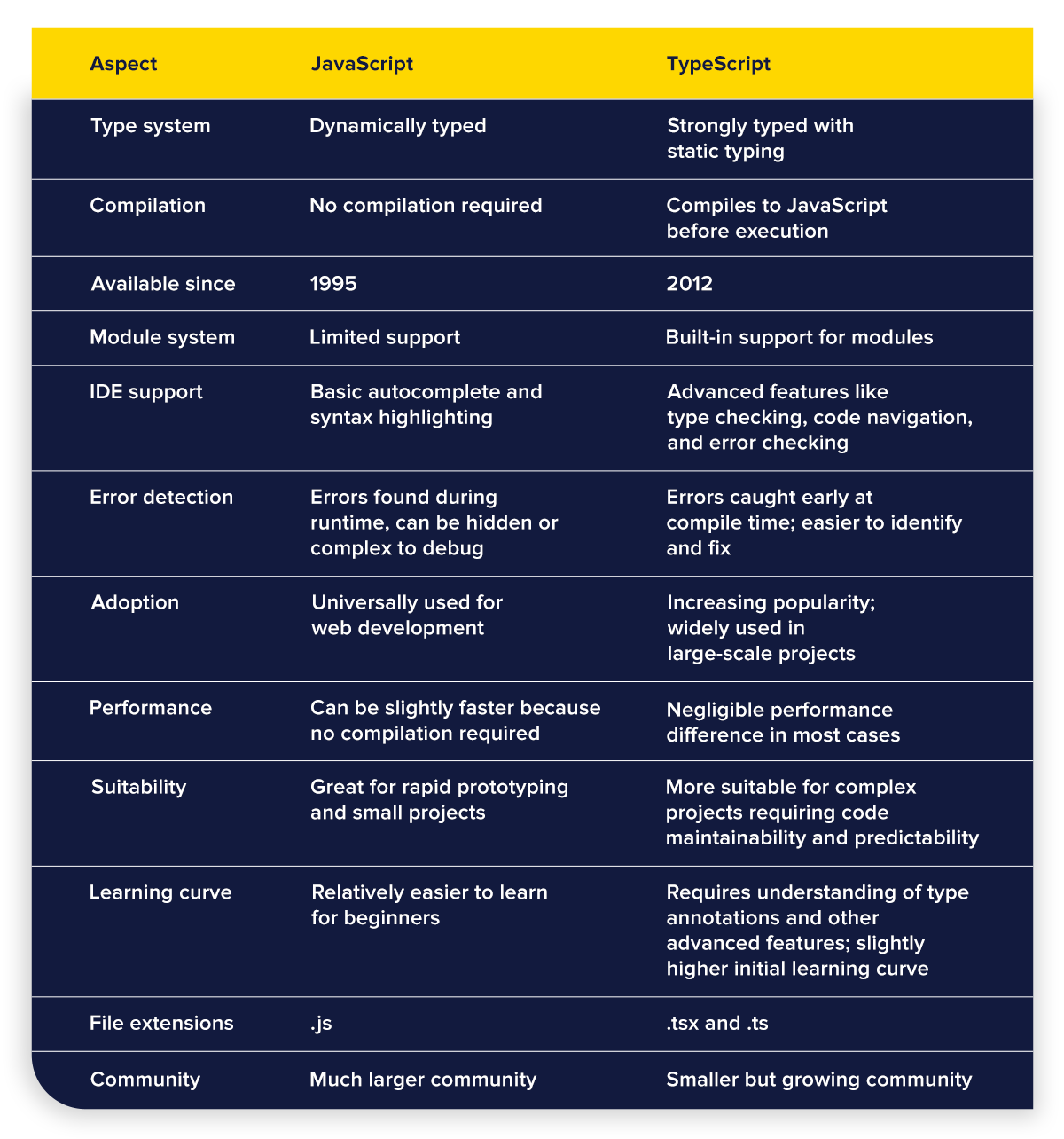
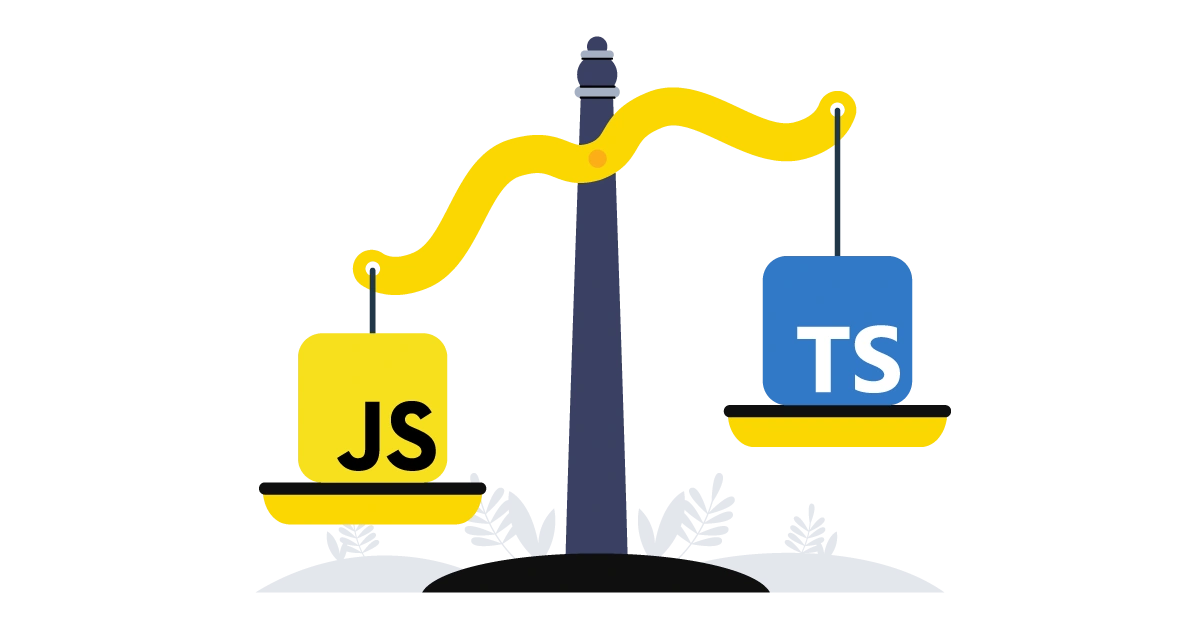
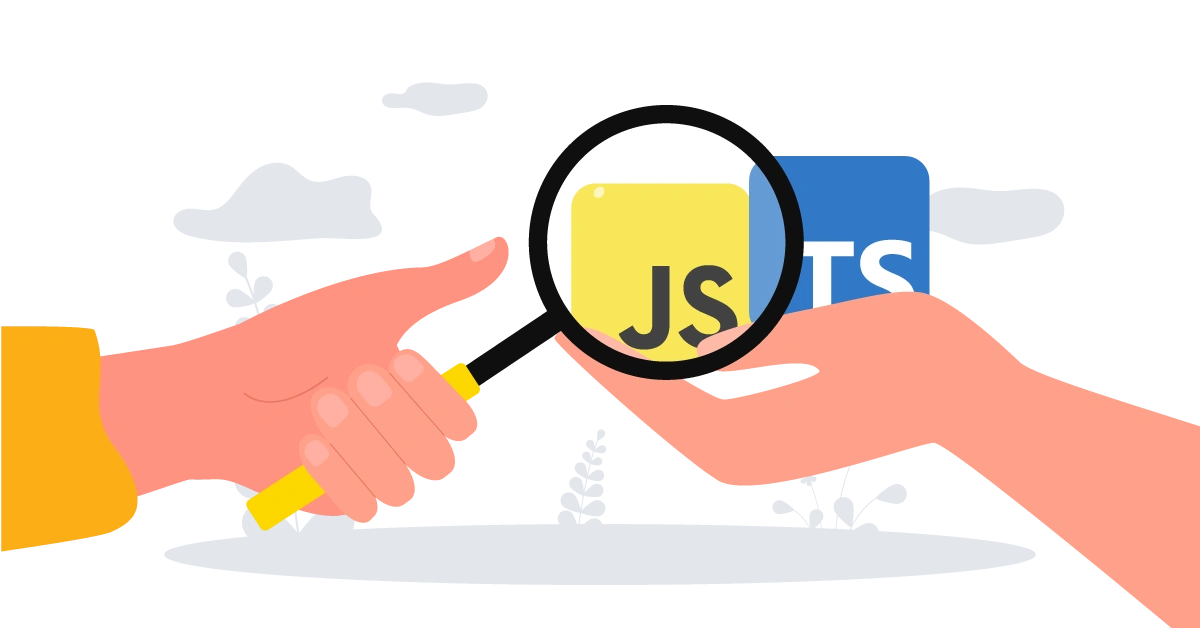













Maab is an experienced software engineer who specializes in explaining technical topics to a wider audience.