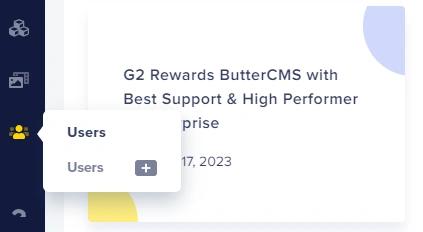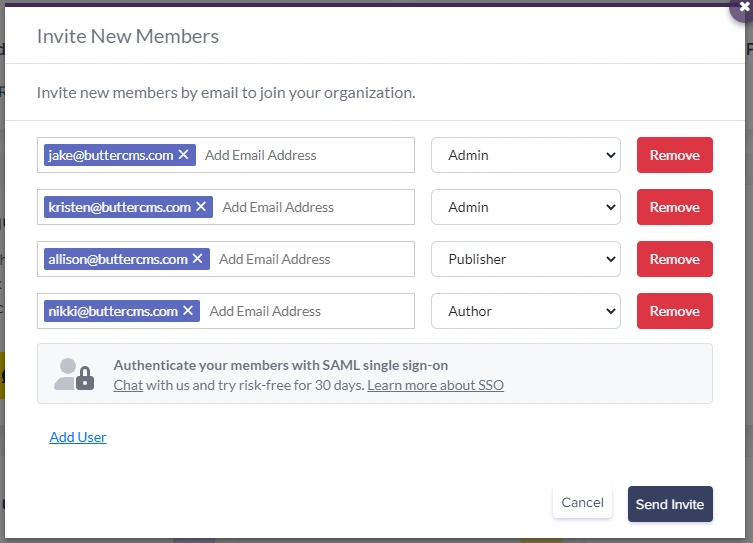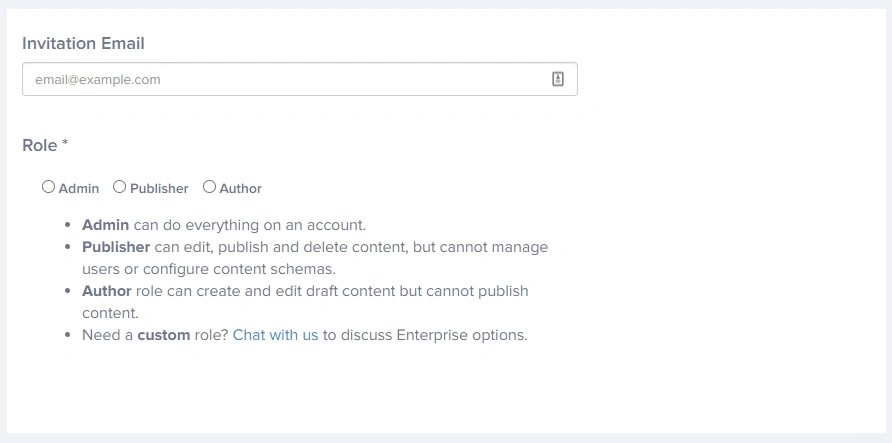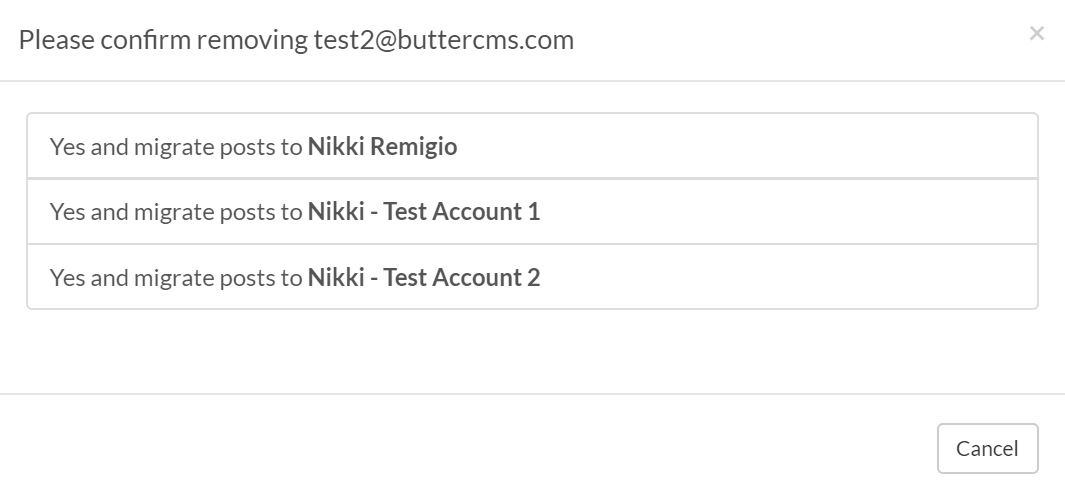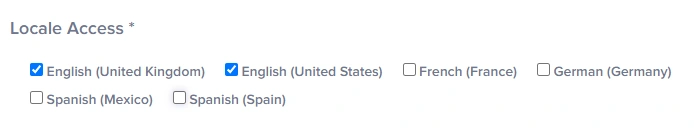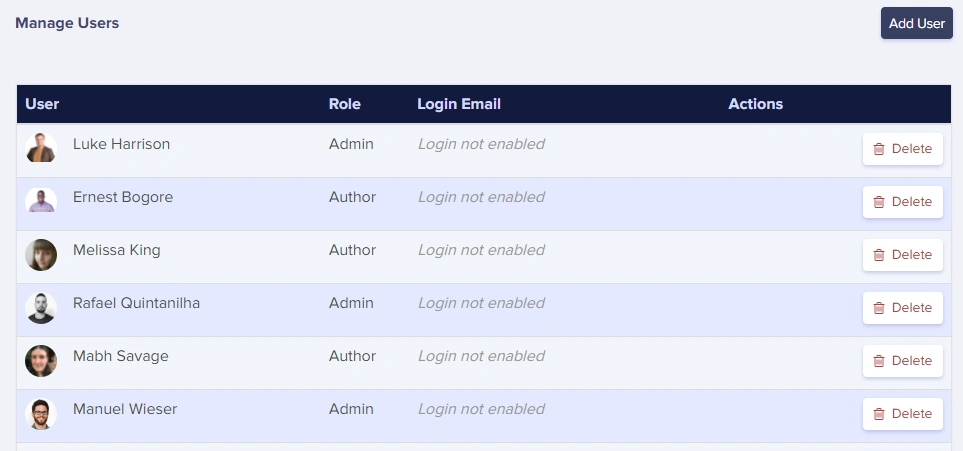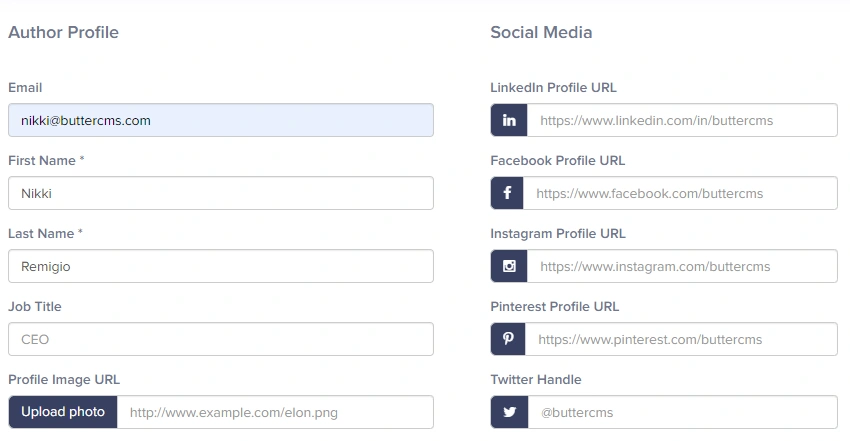How do I add users to the account?
Step 1: Log in to the site where you want to add a user to.
Step 2: Click on the Users tab on your main menu.
Step 3: Click on the Add User button.
Step 4: Enter the email address of the person you are inviting.
Step 5: Choose the permission level you would like to assign to the new user.
To give your team maximum control over what your users can do, your ButterCMS account comes with three roles by default.
How do I add multiple users at once?
Step 1: Hover over the Users tab on your main menu.
Step 2: Click on the plus sign
Step 3: Enter the email addresses of the people you would like to invite and assign a role for each one:
Roles and Permissions
To give your team maximum control over what your users can do, your ButterCMS account comes with three roles by default:
- Admin - can do everything on an account. You'll want to use this for your developers as they deal with the content configuration that is used within your project's code.
- Publisher - can edit, publish, and delete content, but cannot manage users or configure content schemas.
- Author - can create and edit draft content (Blog Posts, Pages, Collections) but cannot publish content live to your site.
Note: Only admins can delete pages and collection items if localization is enabled.
Note: When a team member is removed from your account, the system will prompt you to indicate which other team member should become the new author for your posts. The dialog looks like this:
Localization Permission (Enterprise plan feature)
Allows you to control which locales can be accessed by each user on the account. This feature is enabled in the Pages, Collections, and Workspaces dashboard.
Enterprise Multi-site User Management
Here's an article with more information on how to add and delete users from a multi-site account.
Frequently Asked Questions (FAQs):
Can I change the email for my account?
No this is not possible. Once an email is linked to an account, you can no longer change it. The best way to go about this is to add your new email as another user on your account.
I can't add another user to my account. I'm getting the error "There is already a user with this email address."
This error message means that the email address you are trying to add under your account is already linked to a different ButterCMS account. You can ask the person for an alternate email address or have them chat with us so we can delete their other account.
How do I delete a user from my account?
Deleting a user from an account requires Admin access. To do that, click on the Users tab on your main menu to bring up the list of all the users under your account. Then look for the profile of the user you would like to delete and click on the Delete button on the right side, under the actions column.
How do I disable a user's login without removing them as authors on their posts?
Click on the 'Users' tab from the main menu and then click on the profile of the user you would like to remove access for. Once his/her profile is displayed, just remove the email address from their profile then click on the 'Update User' button at the bottom.
How do I transfer the ownership of my account to someone else?
Please send an email to support@buttercms.com or chat with us to process this request for you.