Component Conditional Fields
A dynamic new feature that enhances content customization like never before.
What’s New?
Component Conditional Fields enable content fields within our components to change dynamically based on a user’s checkbox or dropdown selections. This means more power to you: create sophisticated content structures that adapt to your needs without any clutter.
Why It Matters
Customization is key in content management. With Conditional Fields, you can now effortlessly tailor your components to display exactly what’s needed, when it’s needed. Say goodbye to one-size-fits-all components and hello to streamlined, context-sensitive content creation.
Checkbox and Dropdown Magic
With a simple checkbox or a dropdown selection, your components can now expand with new fields or scale back, keeping your content crisp and focused. Managing a product catalog? Let the “On Sale” checkbox reveal fields for discount pricing. Overseeing event listings? Use a dropdown to distinguish between “Webinar” and “Conference,” unveiling unique fields for each.
Quick Setup
Implementing Conditional Fields is straightforward:
- Edit your component in ButterCMS.
- Include a checkbox or dropdown to act as your condition trigger.
- Define which fields show up based on the selected conditions.
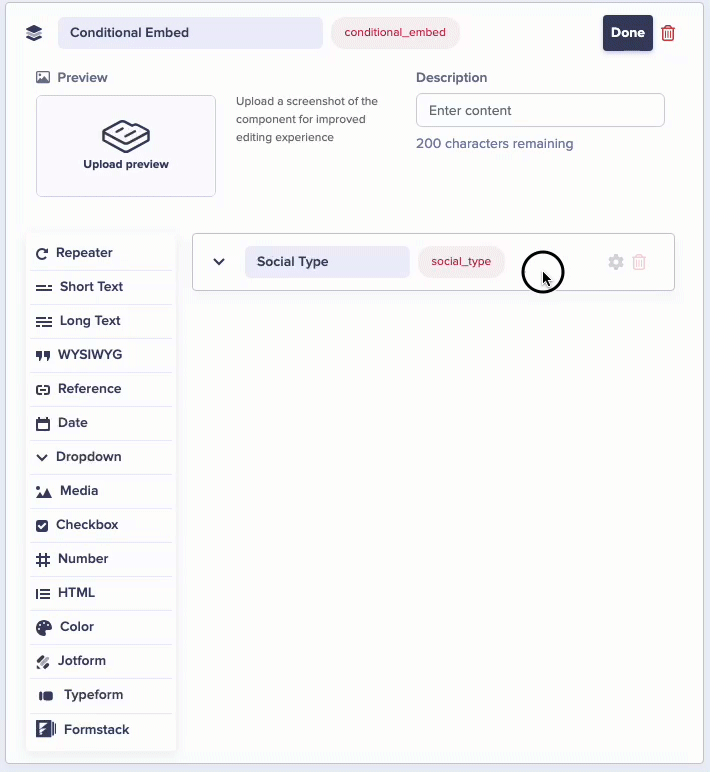
More Use Cases
- E-commerce Platforms: Show/hide pricing options, inventory levels, and promotional fields based on product categories or sale status.
- Real Estate Portals: Display conditional fields related to property features like pools, garages, or gardens only when relevant.
- Event Organization: Reveal venue-specific information or online event details based on the event type selected.
- Educational Content: Customize learning modules based on the course selected. If a user selects “Science,” reveal fields for lab resources; if “Literature” is chosen, show fields for reading materials.
- Marketing Campaigns: Adjust content based on campaign type. For an email campaign, additional fields for segmentation appear, while for a social media campaign, fields for platform-specific content show up.
- Recipe Content Management: Change ingredient fields based on the type of cuisine selected or dietary restrictions indicated.
- Travel Sites: Show fields relevant to the mode of transportation or accommodation type chosen.
Final Thoughts
Component Conditional Fields offer an unparalleled level of control and precision in content management. By reducing the need for multiple components and preventing content bloat, this feature simplifies content structures while providing the flexibility needed for a variety of industries and content types.