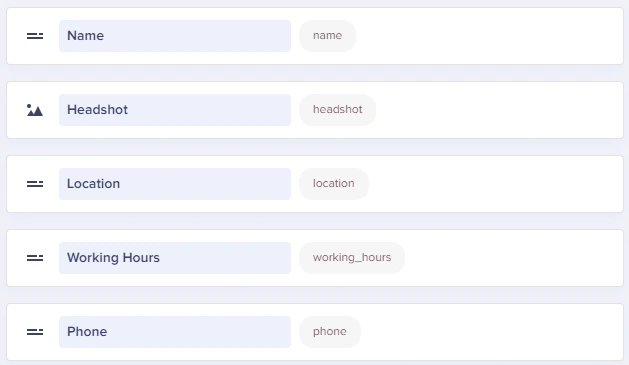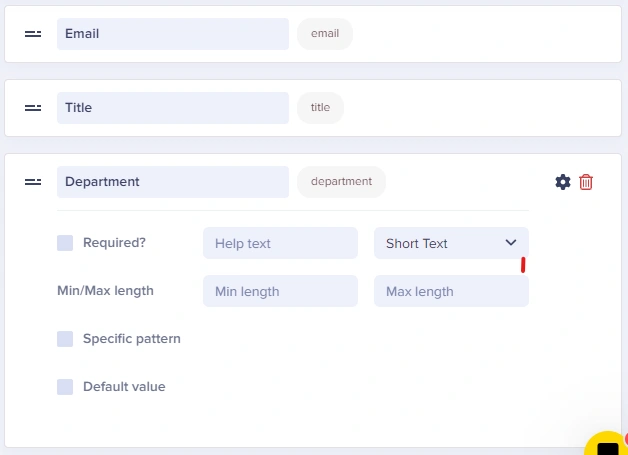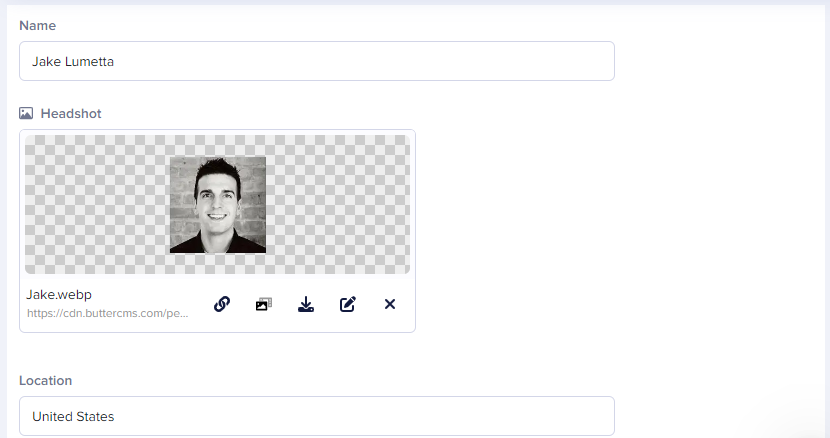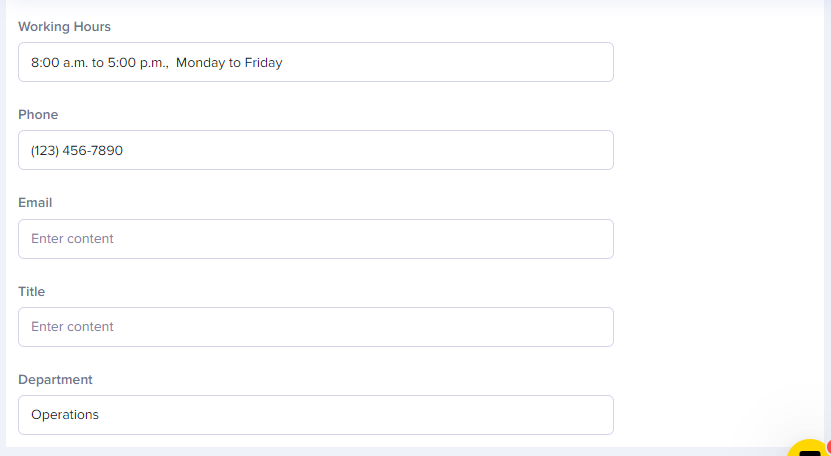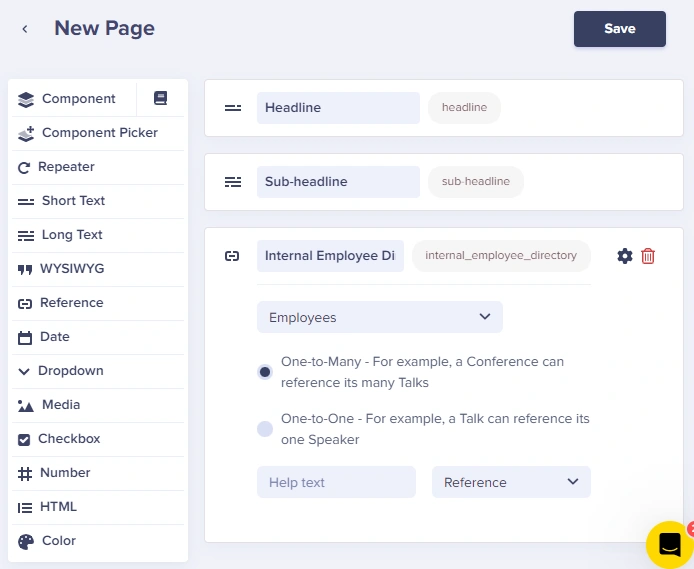Collections can empower you to create both an internal and external directory or database. In this example, we will look at creating a directory of employees. This allows different team members to reference headshots or email addresses throughout your site, internal and external, to save time and create a simple streamlined process for teams to maintain.
Tools such as WriteAPI can be used to help sync data between existing HR software and ButterCMS. ButterCMS is not meant to replace HR software but can aid in displaying and sharing information.
Step 1: Create a template.
This template will be used to house your employee information. Information such as a name headshot, location, working hours, phone, email, title, and the department would be useful.
Step 2: Populate the collections.
Depending on the size of this project, utilizing the write API function is a great tool that can help expedite this process as well as ensure the collections in Butter are up to date and in sync with an internal database that might be housing these terms.
Step 3: Reference the collection items.
Reference your collection items on the departmental page or component
Employees' collection items can also be referenced on external facing pages, such as a careers page with testimonies, about us, and even contact pages.
Step 4: Create or update the logic
Update your logic or code to showcase the collections. You can configure your logic to dictate which fields to put on a public-facing site so as share personal/private info.
Step 5: Train/communicate with your content/HR team.
Teach teams how to update collections, and move employees to different teams(update departments)