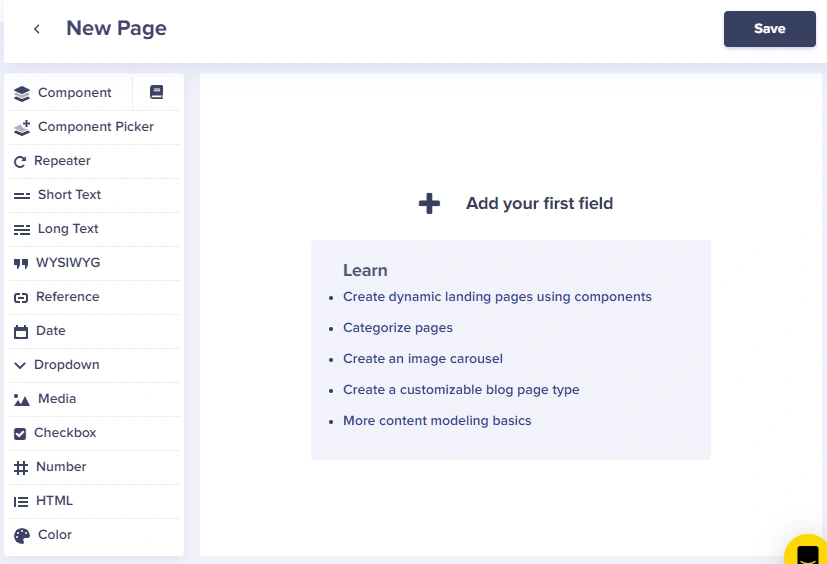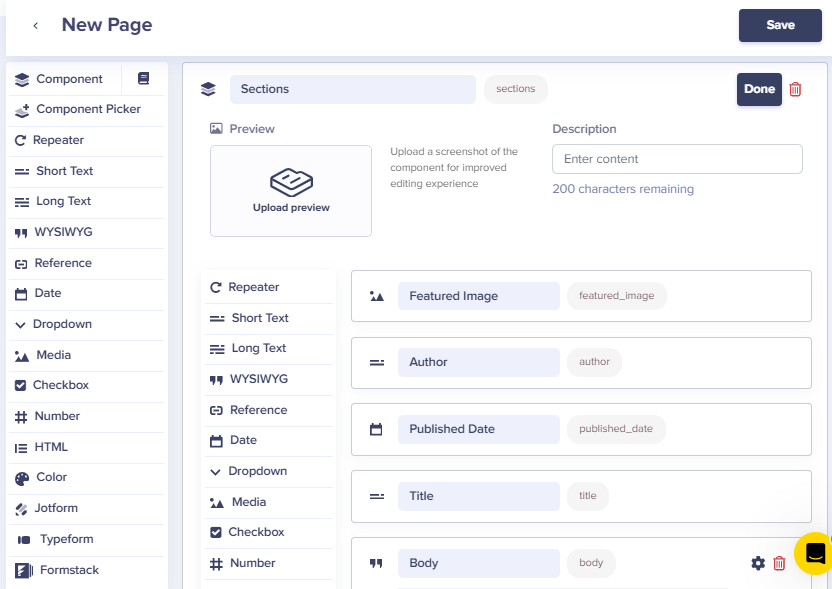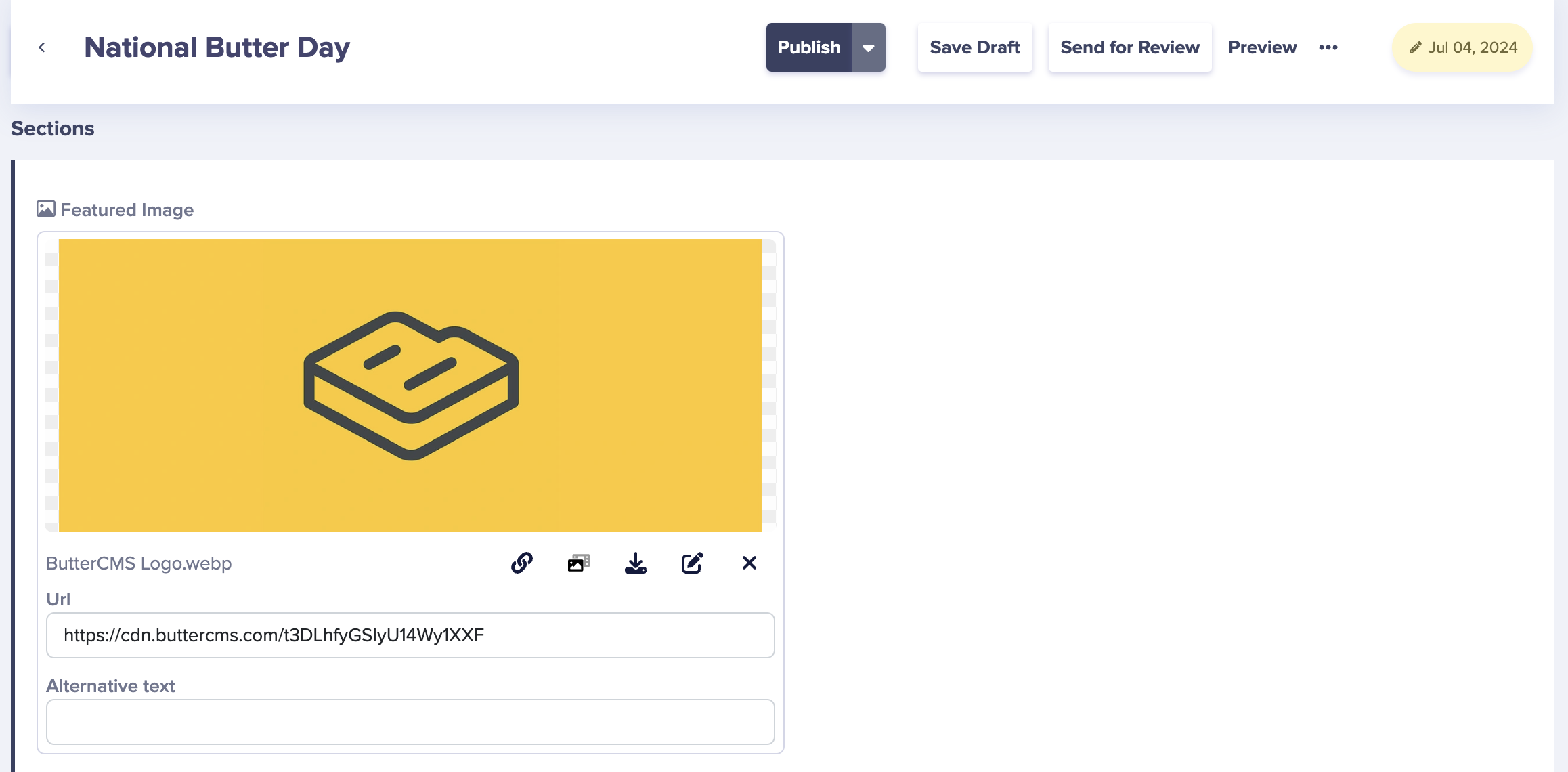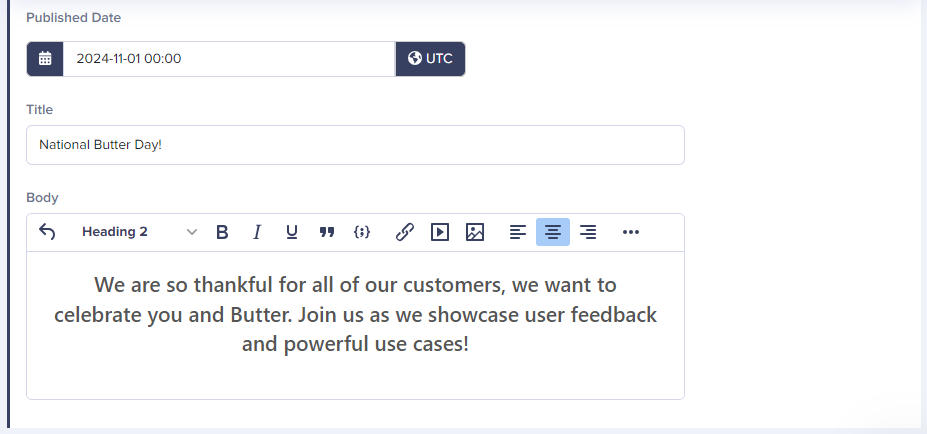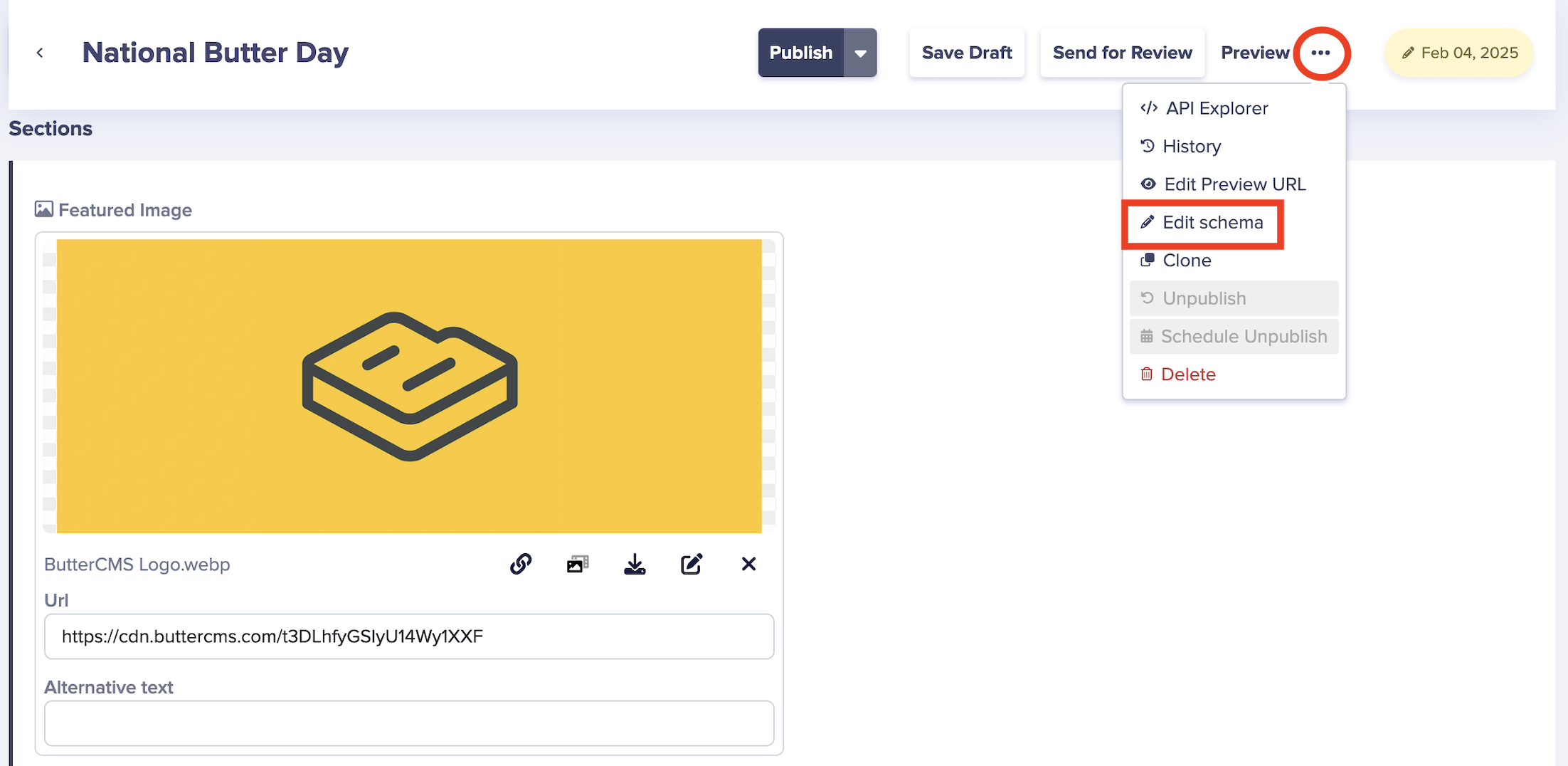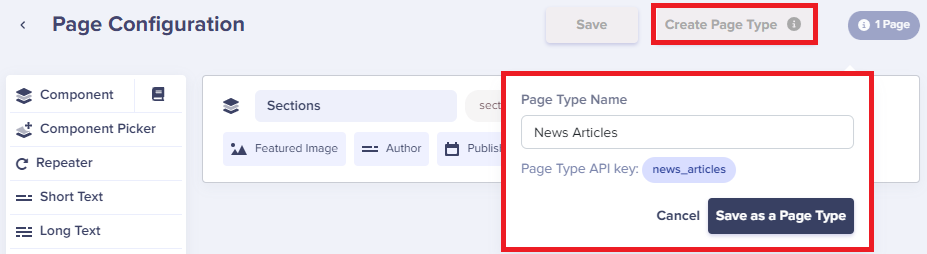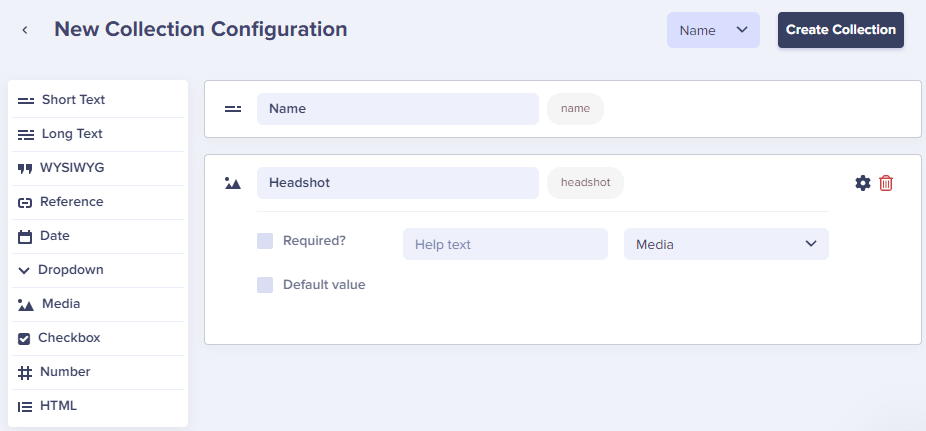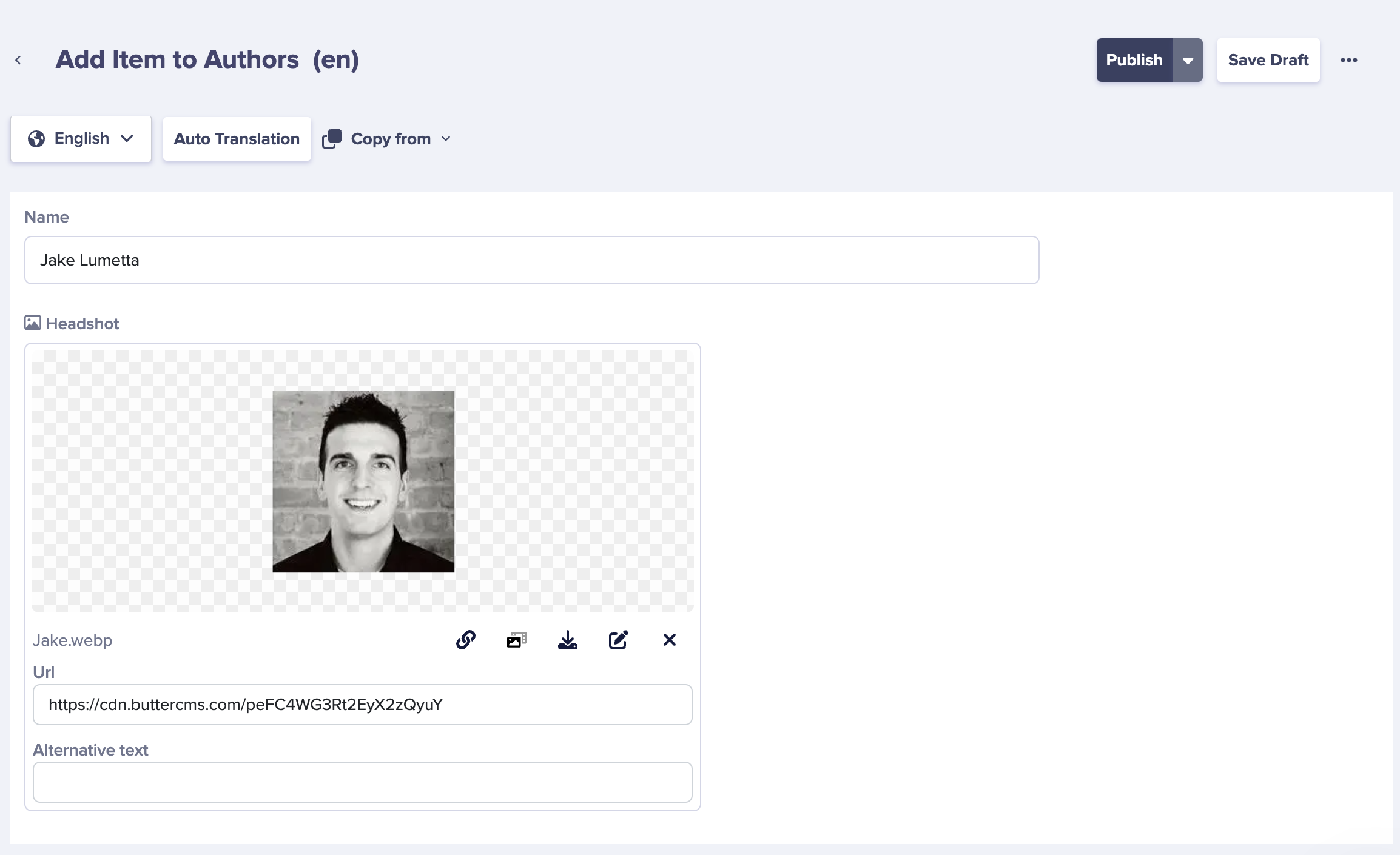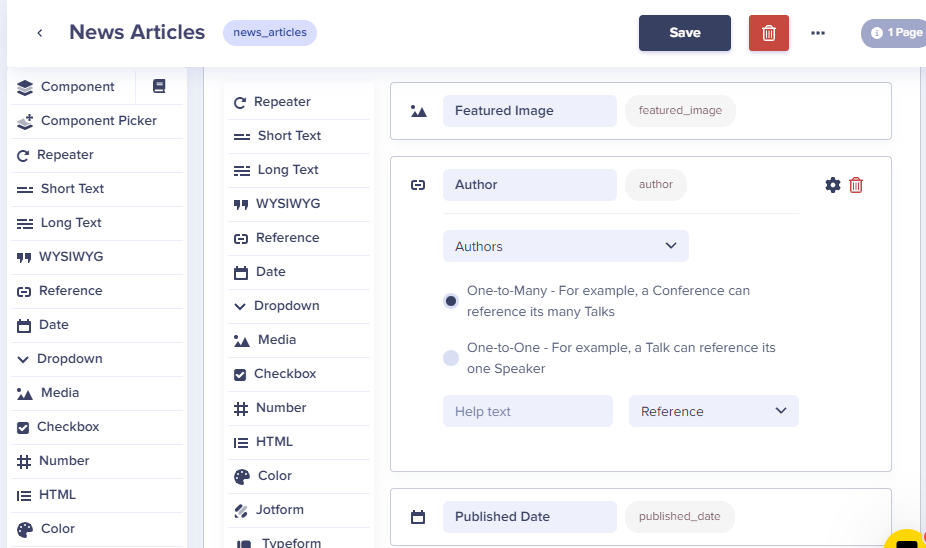Building a news app comes with several advantages that can benefit both developers and users. Here are some key advantages:
For Developers and News Organizations
-
Direct Audience Engagement: A dedicated news app allows for direct engagement with your audience, offering personalized content and push notifications to keep users informed.
-
Brand Loyalty: Having a news app can enhance brand recognition and loyalty, as users who frequently use the app are more likely to trust and rely on your news source.
-
Monetization Opportunities: Apps provide various monetization options such as subscription models, in-app advertising, sponsored content, and premium features.
-
Data Collection and Analytics: Collecting user data through an app enables better understanding of user preferences and behaviors, allowing for tailored content and improved user experience.
-
Cross-Platform Availability: Modern development tools allow for creating apps that work across multiple platforms (iOS, Android), broadening the potential audience.
-
Offline Access: Apps can offer offline access to content, ensuring users can read news even without an active internet connection.
For Users
-
Personalized Content: News apps can offer personalized content based on user preferences, interests, and reading habits, ensuring relevant and engaging news delivery.
-
Convenience and Accessibility: Users can access news anytime and anywhere with a mobile app, making it a convenient option for staying updated on the go.
-
Push Notifications: Timely push notifications keep users informed about breaking news and important updates, ensuring they don’t miss out on critical information.
-
Enhanced User Experience: Apps often provide a smoother and more interactive user experience compared to mobile websites, with features like easy navigation, multimedia content, and customizable settings.
-
Offline Reading: Many news apps allow users to save articles for offline reading, which is beneficial for those with limited or intermittent internet access.
-
Community and Interaction: Some news apps include social features, such as comment sections, discussion forums, and social media integration, allowing users to engage and interact with each other and the content.
By building a news app, developers and news organizations can enhance user engagement, improve content delivery, and create new revenue streams, while users benefit from a more personalized, convenient, and interactive news consumption experience.
Because Butter's blog engine has so many fields baked in already, it's easy to plug it into your existing site and start creating news articles. It is possible, however, that you may need additional, customizable fields within the blog engine itself. In that case, you'll want to use ButerCMS' full CMS features, namely the Pages and page types feature, to create a fully functional news app that can display the content that you want.
While we recommend you check out our article about using pages, here is a quick overview.
Step 1: Create a component
This will serve as a template for the page you are building and can be used multiple times and on multiple pages. In this example, we will be adding the following fields to your component:
- Featured Image
- Author
- Date
- Title
- Body
Step 2: Create your first news article
Step 3: Go back and edit the schema to save it as a page type:
Step 4: Type in a name for your page type and click on the 'Save as a Page Type' button:
If you are working with a predefined list of authors, you can link the list to your news articles so your users can easily pick and choose the author for the news article you are creating. To achieve that, you will use a reference field.
Step 1: Create a template.
This template will be used to house your author's information.
Step 2: Populate the collections.
Step 3: Reference the collection items.
Reference your collection items on the news article page you created.
Each news article can be added to a predefined category. Here is a step-by-step guide: Using Collection Items to Categorize Content
Depending on how huge you want your news article app to be, you can follow any of these guides to create a navigation menu to make it easier for readers to find content they are interested in.