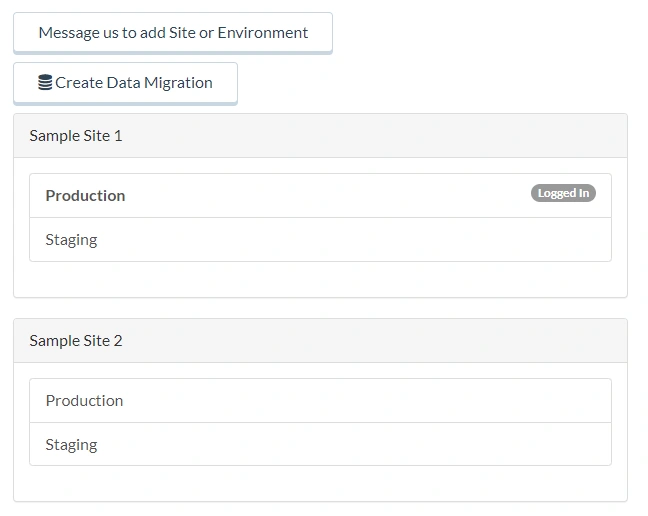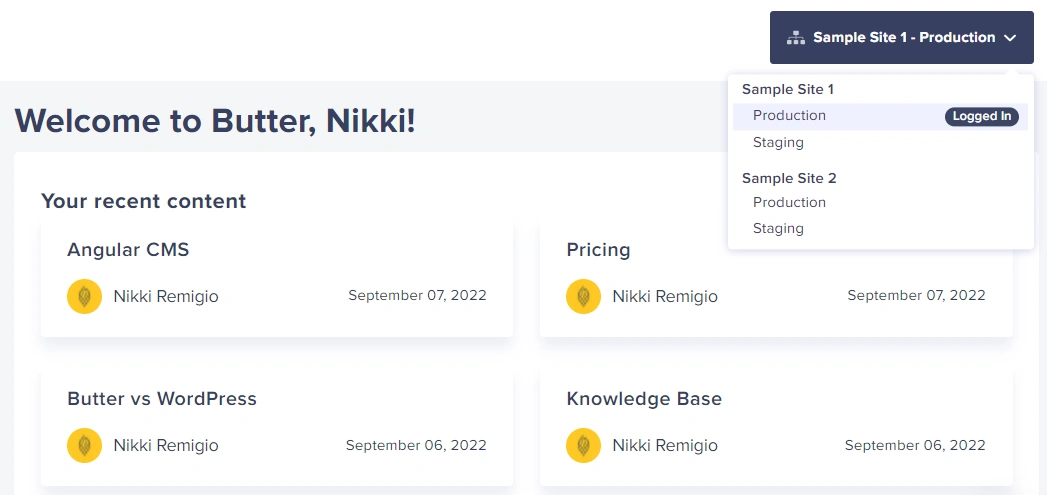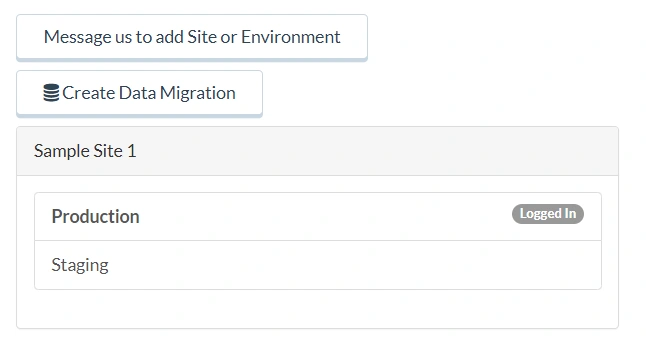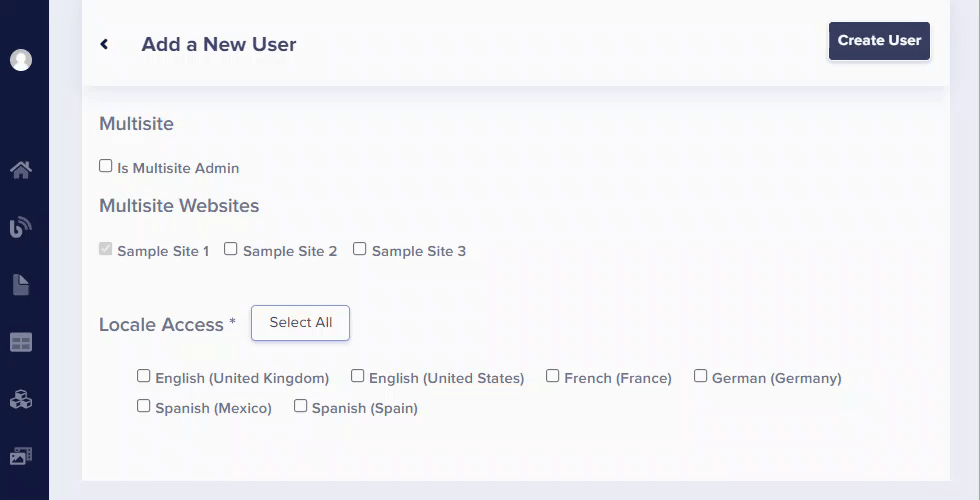ButterCMS Multisite allows you to manage multiple websites and multiple environments from one place. You can get an admin-level view and quickly switch between your ButterCMS instances.
Manage Multiple Websites
To access the Multi-site Dashboard, you click on your account menu on the upper left and then go to Multi-site.
Or you can click on the name of the site you are currently logged into in the upper right corner of your screen.
Manage Multiple Environments
Let's say you are using Butter for just one website. You can also access the different environments for your site from the top-left account menu and going to Multi-site:
Or by clicking on the name of the environment you are currently logged into in the upper right corner of your screen.
Multisite User Access
You can easily control which users have admin-level access to your multisite from your user dashboard. When adding a new user, you can control whether they should have full access to your multisite or just their own website.
Multiple Environments are available in our Enterprise plan. Just contact us via email or livechat to get yours.