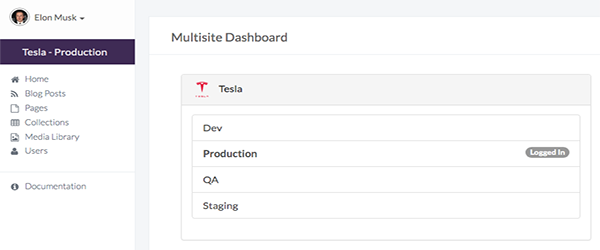
Butter Updates
Manage Multiple Environments with our Multisite Dashboard
Posted by Jake Lumetta on September 22, 2018
Note: Since the release of these features, we've created a knowledge base article that provides the most up-to-date documentation on how to use this feature. Please click here to learn more: Managing Multiple Sites and Environments
ButterCMS Multisite allows you to manage multiple websites and multiple environments from one place. You can get an admin level view and quickly switch between your ButterCMS instances. Let's take a look.
Managing Multiple Environments
Often times, if you're running multiple development environments like dev, stage, and prod, you'll want to have a ButterCMS environment that corresponds to each of those environments. This allows you to separate environments for safely iterating on the content model without impacting production. The content and schema for each environment are completely separate. Multi Environment capability is available in our Enterprise plan. Chat with us if you'd like to get it enabled on your account.
Let's say you are using Butter for just one website. You can access your environments from the top-left account menu:
That will take you to your Environment dashboard where you can quickly switch between your different ButterCMS environments. In the example below, Elon is currently logged into Production and can switch into Staging, Dev, or QA in one-click.
Managing Multiple Websites
Being able to manage multiple environments is great for a large project but what about massive projects where you need to manage multiple sites AND multiple environments? For instance if you're an Enterprise with several sub-branded websites that you want to be able to manage, this allows you to do that. Continuing from the example above, let's say Elon wanted to expand using Butter beyond just Tesla to include SpaceX and The Boring Company as well.
Our dashboard easily scales to meet this need. Now when Elon visits the multisite dashboard, he will see this:
Multisite User Access
You can easily control which users have admin level access to your multisite from our user dashboard. When adding a new user, you can control whether they should have full access to your multisite or to just their own website.
Great for Agencies Managing Multiple Clients
Multisite also works well for Agencies who need to manage multiple client websites. If you're an agency, you'll be able to switch between client websites to provide them with the support they need, all from one place.
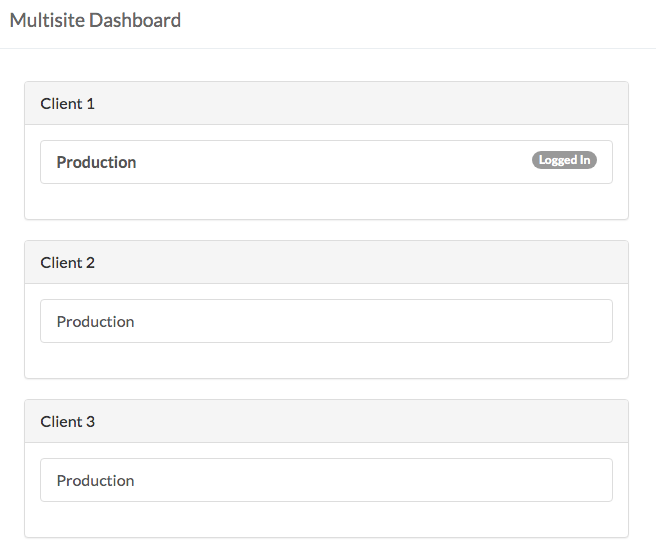
Get yours
Multi Environment capability is available in our Enterprise plan. Chat with us if you'd like to get it enabled on your account.
ButterCMS is the #1 rated Headless CMS
Related articles
Don’t miss a single post
Get our latest articles, stay updated!

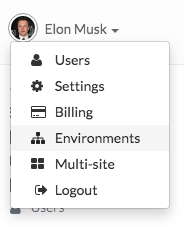
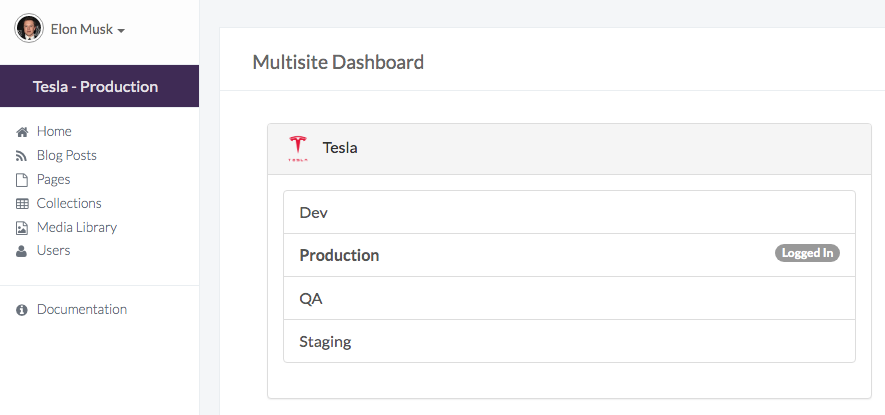
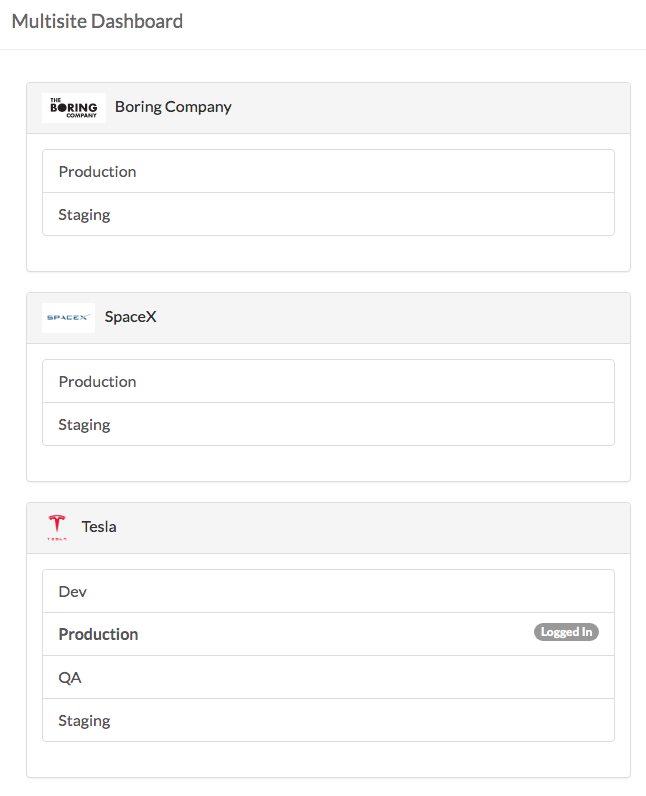
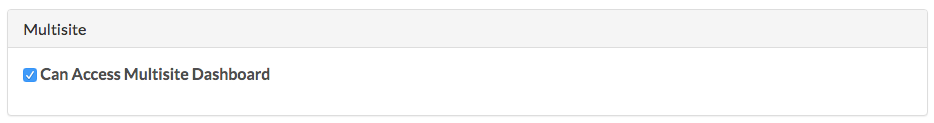













Jake is the CEO of ButterCMS. He loves whipping up Butter puns and building tools that make developers' lives better.